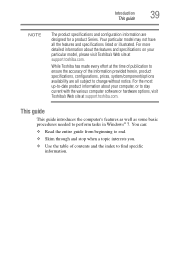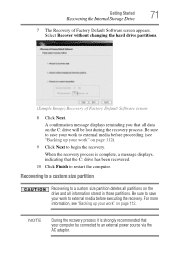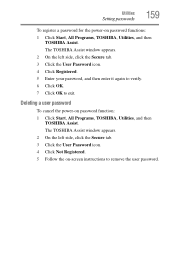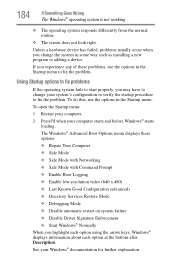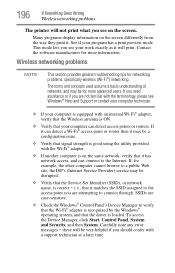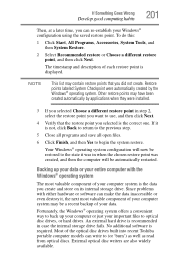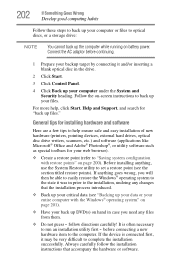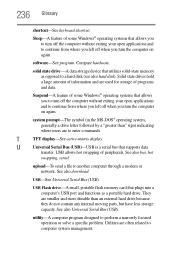Toshiba Satellite P775-S7100 Support and Manuals
Get Help and Manuals for this Toshiba item

View All Support Options Below
Free Toshiba Satellite P775-S7100 manuals!
Problems with Toshiba Satellite P775-S7100?
Ask a Question
Free Toshiba Satellite P775-S7100 manuals!
Problems with Toshiba Satellite P775-S7100?
Ask a Question
Most Recent Toshiba Satellite P775-S7100 Questions
My Laptop Comes On Only For About 4 Minutes And Goes Off By Itself
(Posted by yacoblavanywv 2 years ago)
Does Toshiba P775-s7165 Have Bluetooth Radio & If So How To Use Bt Stack.
Does Toshiba P775-S7165 have bluetooth radio or how to use BT stack.
Does Toshiba P775-S7165 have bluetooth radio or how to use BT stack.
(Posted by BjaminB4 8 years ago)
How To Delete Wireless Drivers On My Satellite P775-s7100
(Posted by Angsilen 9 years ago)
Satellite P775-s7100 Will Not Boot
(Posted by aldnicksm 9 years ago)
How To Boot Satellite P775- 7100
(Posted by mastehiroha 9 years ago)
Toshiba Satellite P775-S7100 Videos
Popular Toshiba Satellite P775-S7100 Manual Pages
Toshiba Satellite P775-S7100 Reviews
We have not received any reviews for Toshiba yet.