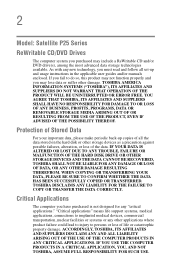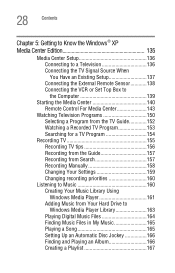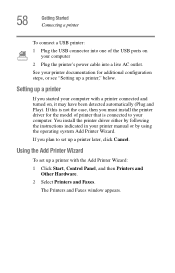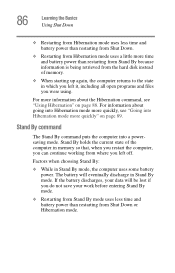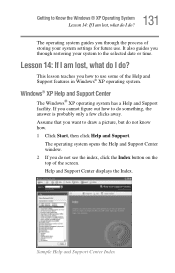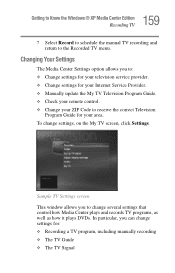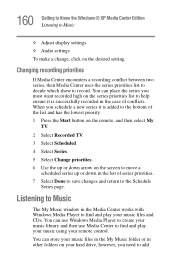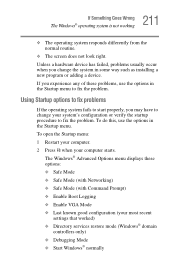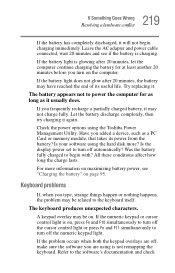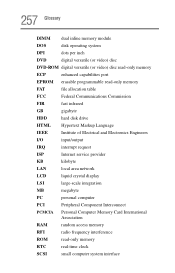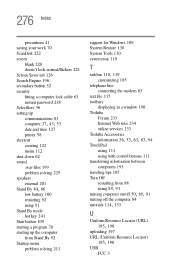Toshiba Satellite P25-S676 Support and Manuals
Get Help and Manuals for this Toshiba item

View All Support Options Below
Free Toshiba Satellite P25-S676 manuals!
Problems with Toshiba Satellite P25-S676?
Ask a Question
Free Toshiba Satellite P25-S676 manuals!
Problems with Toshiba Satellite P25-S676?
Ask a Question
Most Recent Toshiba Satellite P25-S676 Questions
My Computer Crashed How Can I Recover Data And Pix From Hard Drive
model satellite p25 2509 might need to take hd out i have an external hd
model satellite p25 2509 might need to take hd out i have an external hd
(Posted by carolrf 10 years ago)
Popular Toshiba Satellite P25-S676 Manual Pages
Toshiba Satellite P25-S676 Reviews
We have not received any reviews for Toshiba yet.