Toshiba Satellite E205 Support Question
Find answers below for this question about Toshiba Satellite E205.Need a Toshiba Satellite E205 manual? We have 1 online manual for this item!
Question posted by chinnpao on November 3rd, 2013
How To Replace Hard Drive Toshiba Satellite E205
The person who posted this question about this Toshiba product did not include a detailed explanation. Please use the "Request More Information" button to the right if more details would help you to answer this question.
Current Answers
There are currently no answers that have been posted for this question.
Be the first to post an answer! Remember that you can earn up to 1,100 points for every answer you submit. The better the quality of your answer, the better chance it has to be accepted.
Be the first to post an answer! Remember that you can earn up to 1,100 points for every answer you submit. The better the quality of your answer, the better chance it has to be accepted.
Related Toshiba Satellite E205 Manual Pages
User Guide - Page 1
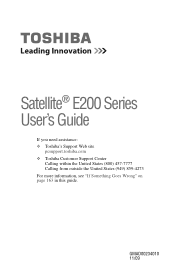
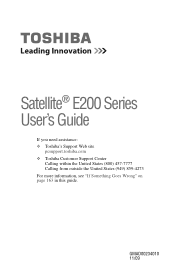
Satellite® E200 Series User's Guide
If you need assistance: ❖ Toshiba's Support Web site
pcsupport.toshiba.com ❖ Toshiba Customer Support Center
Calling within the United States (800) 457-7777 Calling from outside the United States (949) 859-4273 For more information, see "If Something Goes Wrong" on page 163 in this guide. GMAD00234010 11/09
User Guide - Page 2
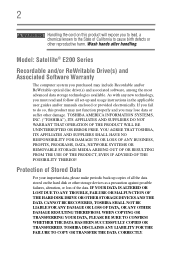
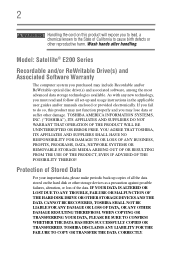
...LOST DUE TO ANY TROUBLE, FAILURE OR MALFUNCTION OF THE HARD DISK DRIVE OR OTHER STORAGE DEVICES AND THE DATA CANNOT BE RECOVERED, TOSHIBA SHALL NOT BE LIABLE FOR ANY DAMAGE OR LOSS OF...the hard disk or other storage devices as a precaution against possible failures, alteration, or loss of all set-up copies of the data. Model: Satellite® E200 Series
Recordable and/or ReWritable Drive(s) and...
User Guide - Page 7
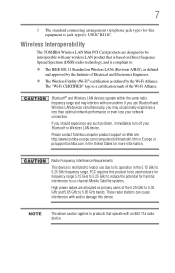
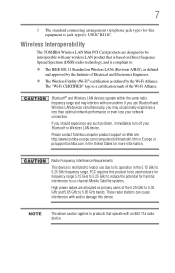
....com/computers/tnt/bluetooth.htm in Europe or pcsupport.toshiba.com in the 5.15 GHz to 5.85 GHz bands. 7
3 The standard connecting arrangement (telephone jack type) for harmful interference to co-channel Mobile Satellite systems.
High power radars are allocated as defined by the Institute of Electrical and Electronics Engineers. ❖ The...
User Guide - Page 29


...
Trademarks
Satellite, ConfigFree, and eco utility are trademarks or registered trademarks of HDMI Licensing, LLC. Wi-Fi is a trademark of Synaptics, Inc. All other countries. HDMI, the HDMI Logo and High-Definition Multimedia Interface are registered trademarks of Adobe Systems Incorporated in and recycling programs. For details, please visit www.laptops.toshiba.com...
User Guide - Page 31
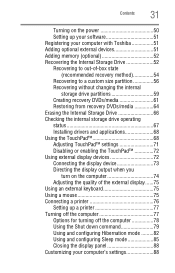
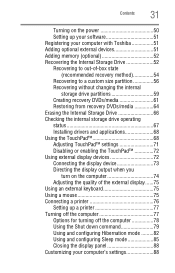
Contents
31
Turning on the power 50 Setting up your software 51 Registering your computer with Toshiba 51 Adding optional external devices 51 Adding memory (optional 52 Recovering the Internal Storage Drive 52 Recovering to out-of-box state
(recommended recovery method 54 Recovering to a custom size partition 56 Recovering without changing the...
User Guide - Page 52
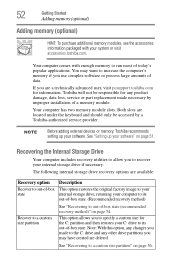
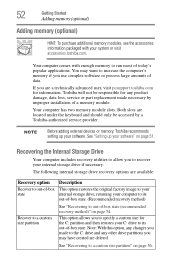
... are located under the keyboard and should only be responsible for any product damage, data loss, service or part replacement made to the C: drive and any changes you made necessary by a Toshiba-authorized service provider.
Toshiba will not be accessed by improper installation of a memory module.
See "Setting up your software" on page 56...
User Guide - Page 61
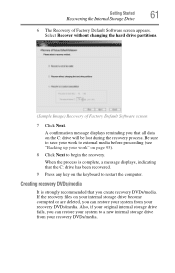
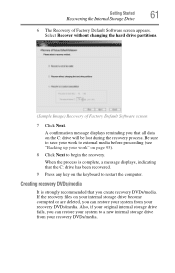
... are deleted, you can restore your system from your recovery DVDs/media.
Select Recover without changing the hard drive partitions.
(Sample Image) Recovery of Factory Default Software screen appears. Getting Started
Recovering the Internal Storage Drive
61
6 The Recovery of Factory Default Software screen
7 Click Next. A confirmation message displays reminding you that you...
User Guide - Page 65
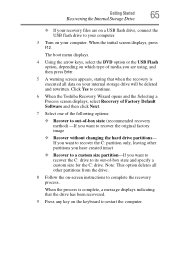
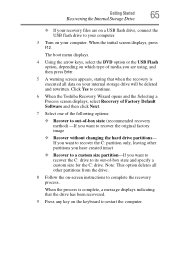
... size for the C: drive. Click Yes to continue.
6 When the Toshiba Recovery Wizard opens and the Selecting a Process screen displays, select Recovery of Factory Default Software and then click Next.
7 Select one of the following options:
❖ Recover to recover the original factory image
❖ Recover without changing the hard drive partitions- Note: This...
User Guide - Page 66
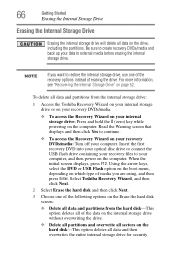
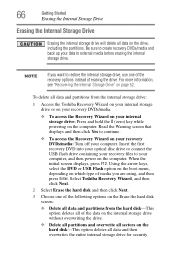
... deletes all of the data on the internal storage drive without overwriting the drive.
❖ Delete all partitions and overwrite all sectors on the hard disk-This option deletes all data and partitions from the internal storage drive:
1 Access the Toshiba Recovery Wizard on your internal storage drive or on your recovery DVDs/media.
❖ To...
User Guide - Page 100
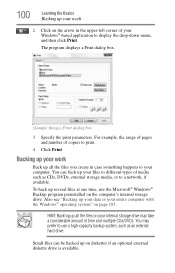
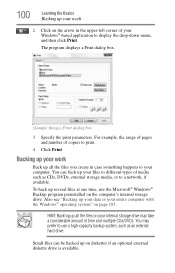
... and multiple CDs/DVDs. Small files can back up on diskettes if an optional external diskette drive is available. The program displays a Print dialog box.
(Sample Image) Print dialog box
3... happens to your computer. You may take a considerable amount of media such as an external hard drive.
100
Learning the Basics
Backing up your work
Back up your data or your entire computer ...
User Guide - Page 124


... the battery pack.
❖ If you need to replace them. If you cannot find the information you are not going to use the battery pack supplied as cellophane tape, on usage.
Check with all applicable laws and regulations. For details, please visit www.laptops.toshiba.com/green. 124
Mobile Computing
Disposing of used...
User Guide - Page 148
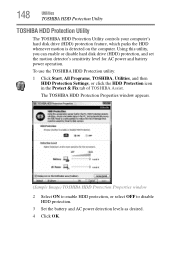
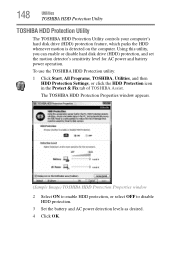
Using this utility, you can enable or disable hard disk drive (HDD) protection, and set the motion detector's sensitivity level for AC power and battery power operation. 148
Utilities
TOSHIBA HDD Protection Utility
TOSHIBA HDD Protection Utility
The TOSHIBA HDD Protection Utility controls your computer's hard disk drive (HDD) protection feature, which parks the HDD whenever motion is...
User Guide - Page 158
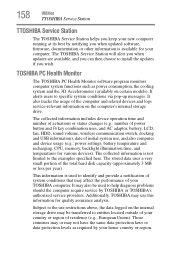
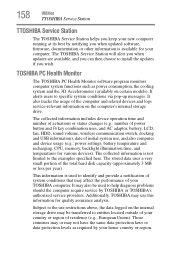
...communication switch, docking and USB information), date of the total hard disk capacity (approximately 3 MB or less per year).
Additionally, TOSHIBA may not have the same data protection laws or data protection...of your country or region of your TOSHIBA computer. Subject to the use restrictions above, the data logged on the computer's internal storage drive. Those countries may or may use ...
User Guide - Page 171
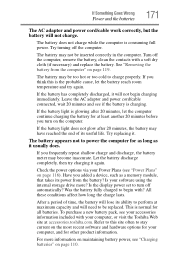
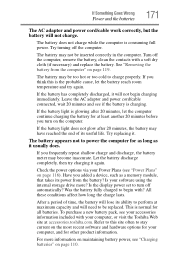
...the most recent software and hardware options for your computer, or visit the Toshiba Web site at accessories.toshiba.com. Check the power options via your accessories information included with ? Is...the internal storage drive more information on maintaining battery power, see your Power Plans (see if the battery is glowing after 20 minutes, the battery may not be replaced. This is...
User Guide - Page 175


...also be able to its needs. You may already have become fragmented. Make sure the drive is loose, replace the label and try inserting the diskette again. Hold the diskette with the hub side ...
Your hard disk seems very slow. To do not. Some programs run properly, refer to recover lost data using your computer for file recovery procedures. A diskette will not go into the drive.
After...
User Guide - Page 176
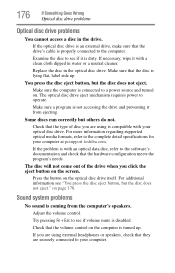
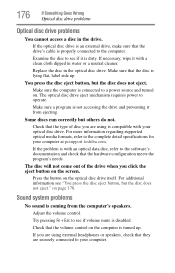
....
Press the button on . Sound system problems
No sound is with your computer at pcsupport.toshiba.com.
Replace the disc in water or a neutral cleaner. If the problem is coming from ejecting.
If the optical disc drive is dirty. The disc will not come out of disc you click the eject button on...
User Guide - Page 183
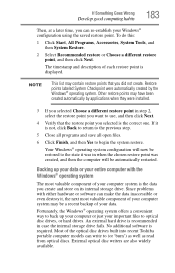
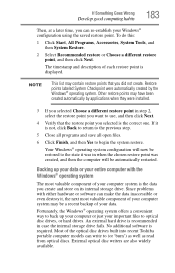
... that you did not create.
The timestamp and description of your important files to optical disc drives, or hard drives. Your Windows® operating system configuration will be a recent backup of the optical disc drives built into recent Toshiba portable computer models can re-establish your data.
No additional software is displayed. Most of your...
User Guide - Page 184
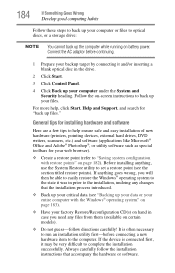
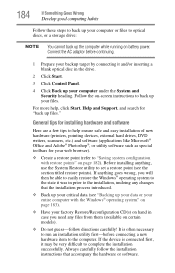
... your entire computer with restore points" on -screen instructions to the state it was in the drive.
2 Click Start.
3 Click Control Panel.
4 Click Back up your computer under the System...For more help ensure safe and easy installation of new hardware (printers, pointing devices, external hard drives, DVD writers, scanners, etc.) and software (applications like Microsoft® Office and Adobe...
User Guide - Page 216
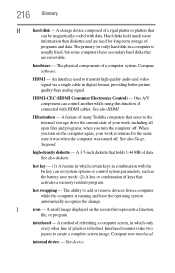
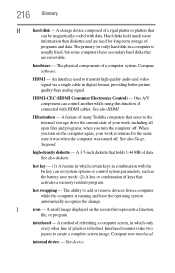
...Toshiba computers that saves to the internal storage drive the current state of keys that holds 1.44 MB of a computer system. interlaced - 216 Glossary
H
hard disk - The primary (or only) hard.... A method of refreshing a computer screen, in a computer is running and have secondary hard disks that represents a function,
file, or program. An interface used for long-term storage...
User Guide - Page 222
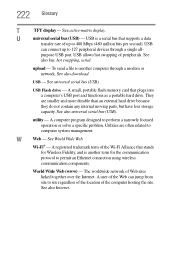
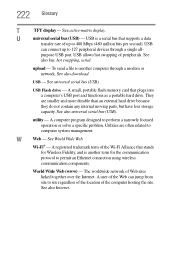
... of the location of the computer hosting the site.
See also Internet.
USB Flash drive - utility - Utilities are smaller and more durable than an external hard drive because they do not contain any internal moving parts, but have less storage capacity. Wi...-
A small, portable flash memory card that plugs into a computer's USB port and functions as a portable hard drive.
Similar Questions
How To Replace Screen Toshiba Satellite E205-s1980
(Posted by commi 10 years ago)
Toshiba Satellite P855-s5200 How To Replace Hard Drive
(Posted by hercorp 10 years ago)

