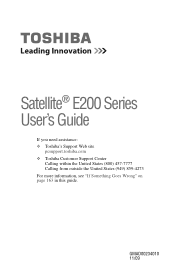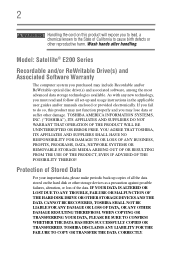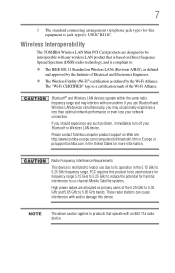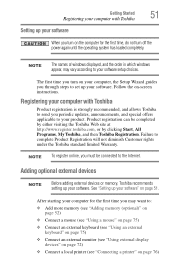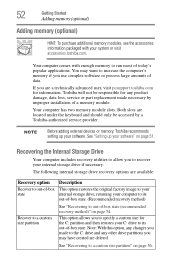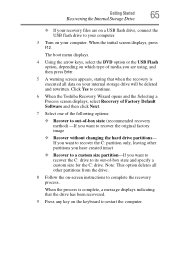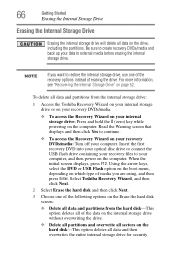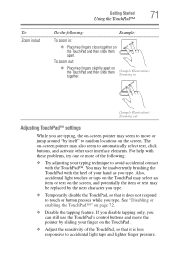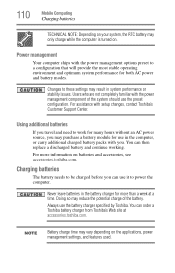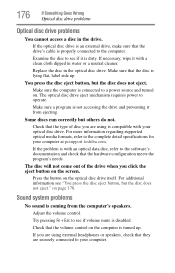Toshiba Satellite E205 Support Question
Find answers below for this question about Toshiba Satellite E205.Need a Toshiba Satellite E205 manual? We have 1 online manual for this item!
Question posted by commi on November 29th, 2013
How To Replace Screen Toshiba Satellite E205-s1980
The person who posted this question about this Toshiba product did not include a detailed explanation. Please use the "Request More Information" button to the right if more details would help you to answer this question.
Current Answers
Related Toshiba Satellite E205 Manual Pages
Similar Questions
How Much Does It Cost To Replace Driver In Toshiba Satellite E205 S1980
(Posted by marlmw 9 years ago)
How To Replace Toshiba Satellite L745-s4110 Laptop Screen
(Posted by hamikKarl 9 years ago)
How To Replace Hard Drive Toshiba Satellite E205
(Posted by chinnpao 10 years ago)
Where Can I Find A Replacement Screen For My Toshibasatellite L500d-174
(Posted by dorisarreybawak 11 years ago)
How To Turn Off Keyboard Back-light Of Satellite E205 On Easy Way Of Turning Off
how to turn off keyboard back-light of satellite e205 on easy way of turning off
how to turn off keyboard back-light of satellite e205 on easy way of turning off
(Posted by cutemico08 11 years ago)