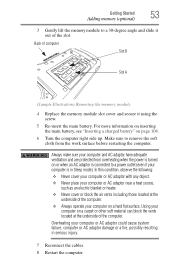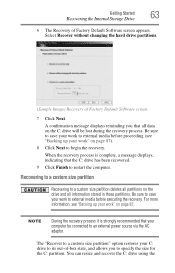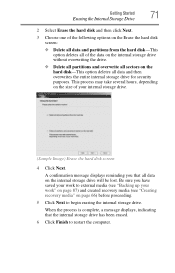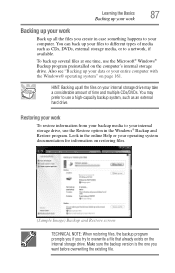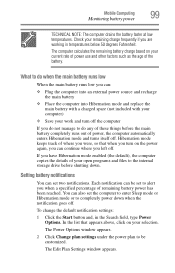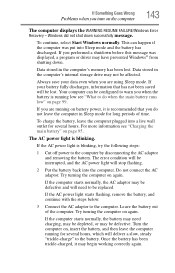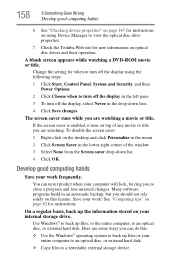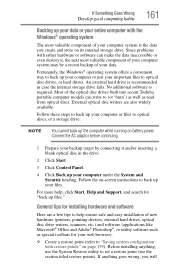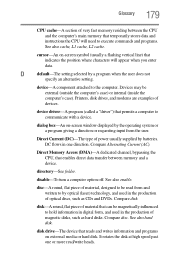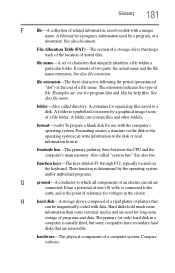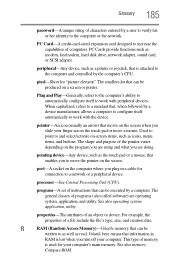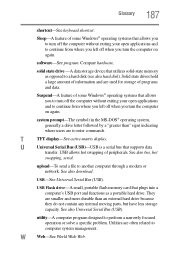Toshiba Satellite P855-S5200 Support Question
Find answers below for this question about Toshiba Satellite P855-S5200.Need a Toshiba Satellite P855-S5200 manual? We have 1 online manual for this item!
Question posted by Anonymous-69589 on August 5th, 2012
Replacing Hard Drive
Current Answers
Answer #1: Posted by baklogic on August 6th, 2012 12:48 PM
As its a sata hard drive, just replace with one of as large a capacity as you can get but the same dimentions (I believe this is 2.5"wide x 2.5 mm thick)
You can use a partition copier to copy the whole of that hard drive to a new one(if it is still working)you can partition the new to any size from your present hard drive, if it is still working o.k. You will need a usb caddy like this
You could. of course use another compter connect the two hard drives to the double end of the caddy lead, and use partition wizard from that pc to copy the old partitions.
I hope that helps
If you wish to have the recovery partition available on the replacement (assuming it as not died) I suggest that you download partition wizard (free home edition)
When you have installed it with copies of your present partitions (particularly the recovery partition, you can start up fro that hard drive, and using the recovery process, wipe the C partiton by using factory restore from the recovery if you wish.
25 years playing with computers/laptops, software, and 10 years a geek/nerd -always learning