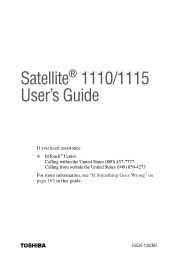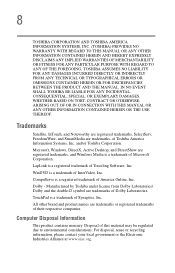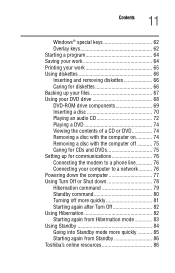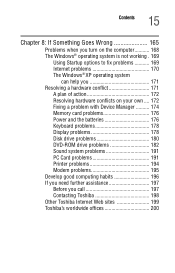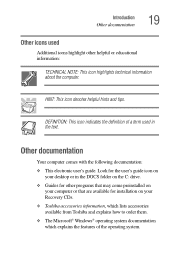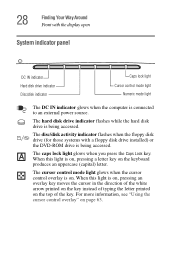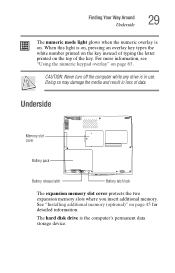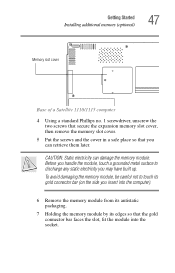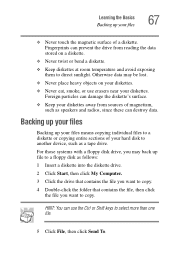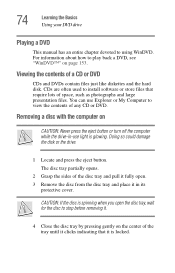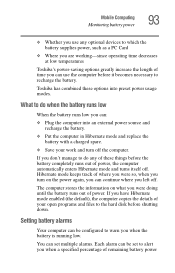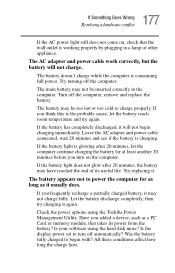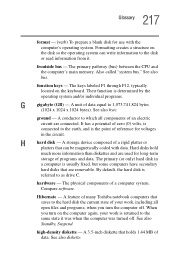Toshiba Satellite 1115-S103 Support Question
Find answers below for this question about Toshiba Satellite 1115-S103.Need a Toshiba Satellite 1115-S103 manual? We have 1 online manual for this item!
Question posted by chermiam on July 29th, 2014
How To Replace Hard Drive For Toshiba Satellite 1115-s103
The person who posted this question about this Toshiba product did not include a detailed explanation. Please use the "Request More Information" button to the right if more details would help you to answer this question.
Current Answers
Related Toshiba Satellite 1115-S103 Manual Pages
Similar Questions
How To Replace Hard Drive In Toshiba Satellite P875-s7200
(Posted by inafou 9 years ago)
Toshiba Satellite P855-s5200 How To Replace Hard Drive
(Posted by hercorp 10 years ago)
How To Replace Hard Drive Toshiba Satellite E205
(Posted by chinnpao 10 years ago)
Just Acquired A 1115-s103 In Pristine Condition.
How do I get my logitech m325 wireless to work ? I tried downloading a driver to no avail. Please he...
How do I get my logitech m325 wireless to work ? I tried downloading a driver to no avail. Please he...
(Posted by elaineandrick 11 years ago)