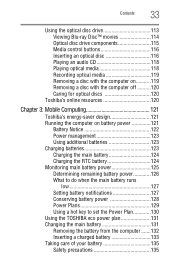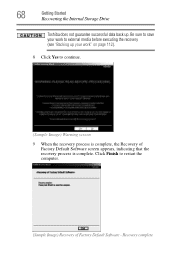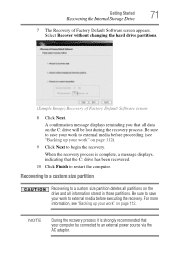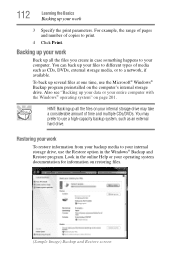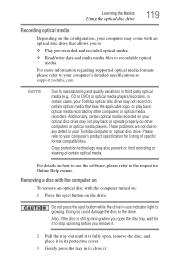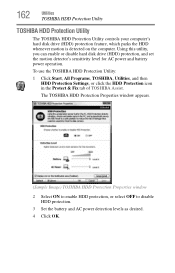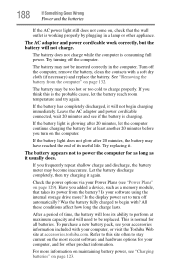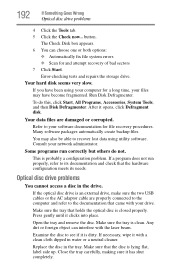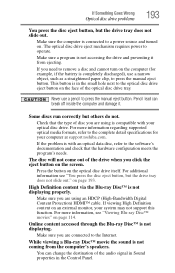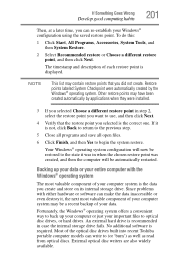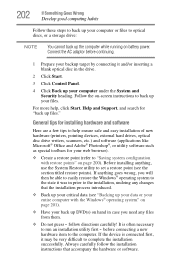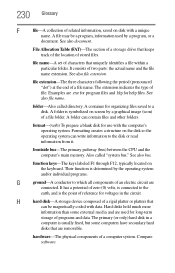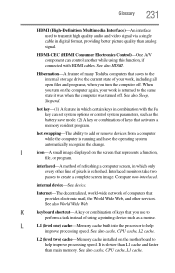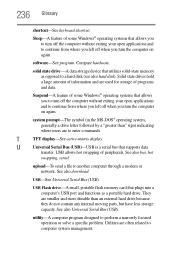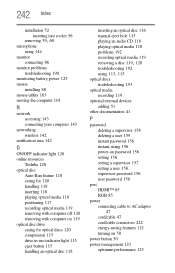Toshiba Satellite P775-S7100 Support Question
Find answers below for this question about Toshiba Satellite P775-S7100.Need a Toshiba Satellite P775-S7100 manual? We have 1 online manual for this item!
Question posted by mecj on April 28th, 2014
How To Remove Hard Drive Toshiba Satellite P775-s7372
The person who posted this question about this Toshiba product did not include a detailed explanation. Please use the "Request More Information" button to the right if more details would help you to answer this question.
Current Answers
Related Toshiba Satellite P775-S7100 Manual Pages
Similar Questions
Removing Hard Drive
Could you tell me in simple steps how to remove the hard drive from my Toshiba Satellite 2180CDT? Th...
Could you tell me in simple steps how to remove the hard drive from my Toshiba Satellite 2180CDT? Th...
(Posted by jcsanford2 8 years ago)
Can You Add A Second Hard Drive To A Toshiba Satellite P775-s7100
(Posted by Albdunca 9 years ago)
How Do I Restore My Toshiba Satellite P775-s7100
i was doing a sys wipe and the power went off in the middle of the wipe and now i get a black screen...
i was doing a sys wipe and the power went off in the middle of the wipe and now i get a black screen...
(Posted by sirtyum 10 years ago)
How To Remove Hard Drive Toshiba Satellite 1115
(Posted by iziramint 10 years ago)