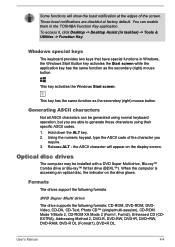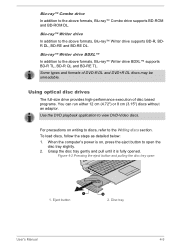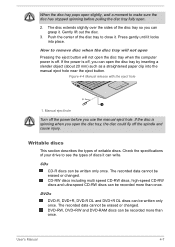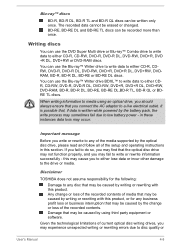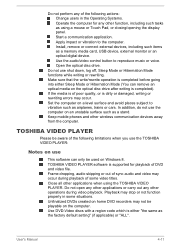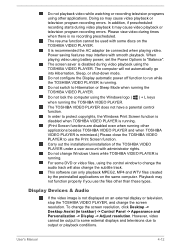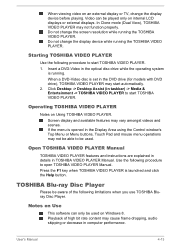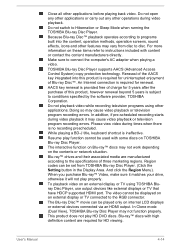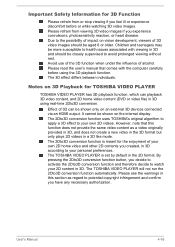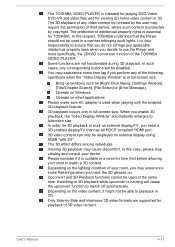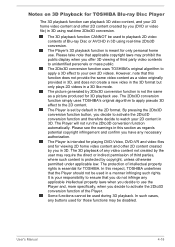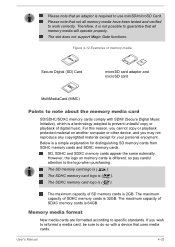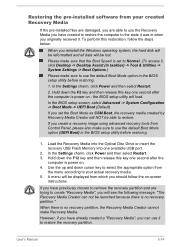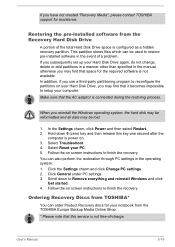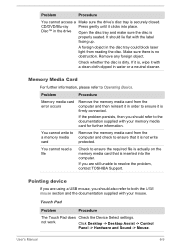Toshiba Satellite C55t Support Question
Find answers below for this question about Toshiba Satellite C55t.Need a Toshiba Satellite C55t manual? We have 1 online manual for this item!
Question posted by dorothy3602003 on May 9th, 2016
How Do I Reformat My Dvds Rom Using Toshba C55t-c5328?
I need to reformat a couple of my DVDs rom discs so I can make a system image for my c55t-c5328. How do I go about those
Current Answers
Related Toshiba Satellite C55t Manual Pages
Similar Questions
Satellite A553 Won't Allow Final Acct Passwrd To Work. They Work On Others Says
I am told go to accounts.live.com. both my accts. are correct. Can I restore or recover?
I am told go to accounts.live.com. both my accts. are correct. Can I restore or recover?
(Posted by lindashea50 8 years ago)
How To Reset Toshiba Laptop Satellite C50-a546 Bios Password
How To Reset Toshiba Laptop Satellite c50-a546 Bios Password
How To Reset Toshiba Laptop Satellite c50-a546 Bios Password
(Posted by mohmoh1980 9 years ago)
Bought A New Toshiba P855. Will Dvd+r Disc Work For Burning On This Laptop
(Posted by mwoolum 11 years ago)
Toshiba Laptop Satellite L355-s7915
how to reset the bios password on toshiba laptop satellite L355-s7915
how to reset the bios password on toshiba laptop satellite L355-s7915
(Posted by pctechniciandallas 12 years ago)