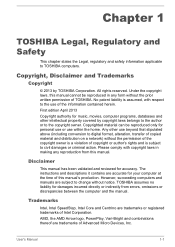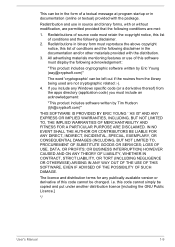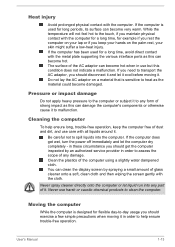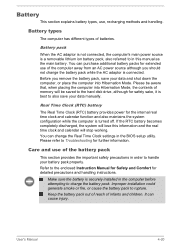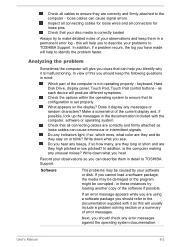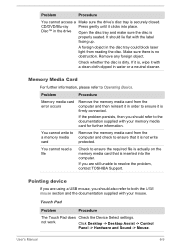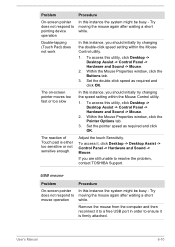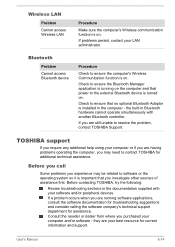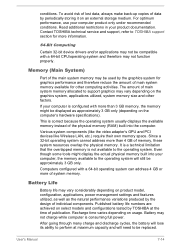Toshiba Satellite C55t Support and Manuals
Get Help and Manuals for this Toshiba item

View All Support Options Below
Free Toshiba Satellite C55t manuals!
Problems with Toshiba Satellite C55t?
Ask a Question
Free Toshiba Satellite C55t manuals!
Problems with Toshiba Satellite C55t?
Ask a Question
Most Recent Toshiba Satellite C55t Questions
How Do I Reformat My Dvds Rom Using Toshba C55t-c5328?
I need to reformat a couple of my DVDs rom discs so I can make a system image for my c55t-c5328. How...
I need to reformat a couple of my DVDs rom discs so I can make a system image for my c55t-c5328. How...
(Posted by dorothy3602003 7 years ago)
How can I restore the administrator password?
It does not recognize USB memory, or disk guardian requesting to restore the key.
It does not recognize USB memory, or disk guardian requesting to restore the key.
(Posted by milnet2000 8 years ago)
Satellite A553 Won't Allow Final Acct Passwrd To Work. They Work On Others Says
I am told go to accounts.live.com. both my accts. are correct. Can I restore or recover?
I am told go to accounts.live.com. both my accts. are correct. Can I restore or recover?
(Posted by lindashea50 8 years ago)
How To Factory Reset My Toshiba Satellite A205-s5843
(Posted by lilmoemo 8 years ago)
Toshiba Satellite C55t Videos
Popular Toshiba Satellite C55t Manual Pages
Toshiba Satellite C55t Reviews
 Toshiba has a rating of 2.00 based upon 1 review.
Get much more information including the actual reviews and ratings that combined to make up the overall score listed above. Our reviewers
have graded the Toshiba Satellite C55t based upon the following criteria:
Toshiba has a rating of 2.00 based upon 1 review.
Get much more information including the actual reviews and ratings that combined to make up the overall score listed above. Our reviewers
have graded the Toshiba Satellite C55t based upon the following criteria:
- Durability [1 rating]
- Cost Effective [1 rating]
- Quality [1 rating]
- Operate as Advertised [1 rating]
- Customer Service [1 rating]