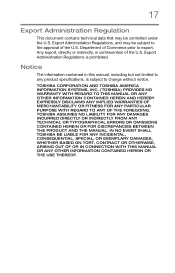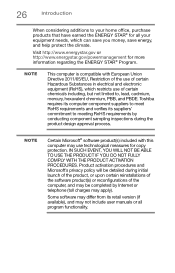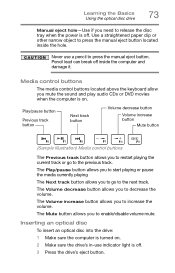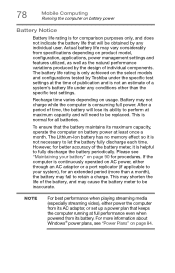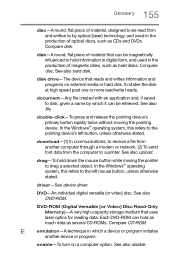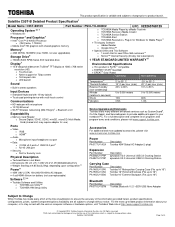Toshiba Satellite C55T-B5109 Support and Manuals
Get Help and Manuals for this Toshiba item

View All Support Options Below
Free Toshiba Satellite C55T-B5109 manuals!
Problems with Toshiba Satellite C55T-B5109?
Ask a Question
Free Toshiba Satellite C55T-B5109 manuals!
Problems with Toshiba Satellite C55T-B5109?
Ask a Question
Most Recent Toshiba Satellite C55T-B5109 Questions
How To Open Dvd Drawer On Toshiba Sattelite C55t-b5109
I just bought a new laptop, model c55t-b5109 and I am not able to open the DVD drawer. I do not see ...
I just bought a new laptop, model c55t-b5109 and I am not able to open the DVD drawer. I do not see ...
(Posted by nancysiwiec 9 years ago)
Toshiba Satellite C55T-B5109 Videos
Popular Toshiba Satellite C55T-B5109 Manual Pages
Toshiba Satellite C55T-B5109 Reviews
We have not received any reviews for Toshiba yet.