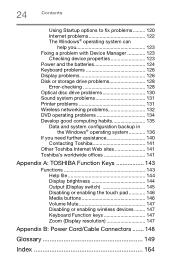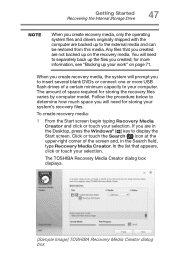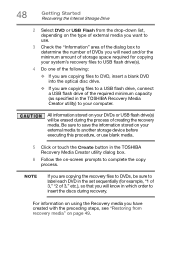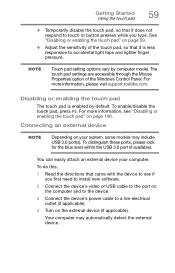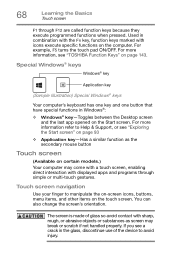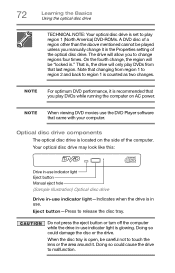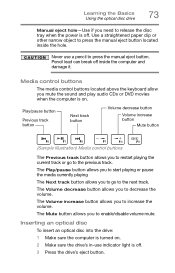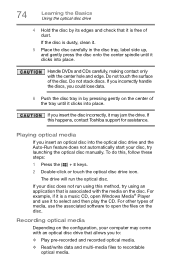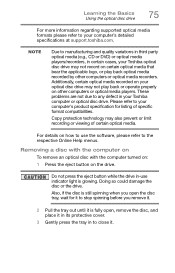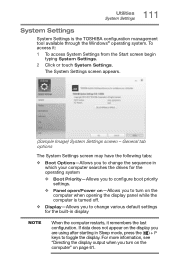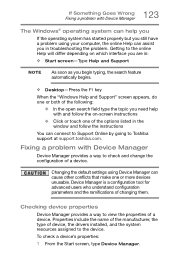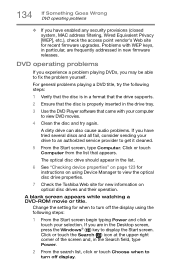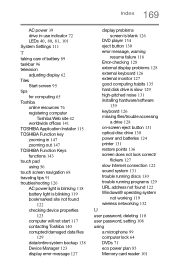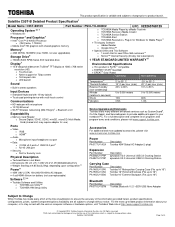Toshiba Satellite C55T-B5109 Support Question
Find answers below for this question about Toshiba Satellite C55T-B5109.Need a Toshiba Satellite C55T-B5109 manual? We have 2 online manuals for this item!
Question posted by nancysiwiec on August 22nd, 2014
How To Open Dvd Drawer On Toshiba Sattelite C55t-b5109
Current Answers
Answer #1: Posted by BusterDoogen on August 22nd, 2014 5:40 PM
I hope this is helpful to you!
Please respond to my effort to provide you with the best possible solution by using the "Acceptable Solution" and/or the "Helpful" buttons when the answer has proven to be helpful. Please feel free to submit further info for your question, if a solution was not provided. I appreciate the opportunity to serve you!
Related Toshiba Satellite C55T-B5109 Manual Pages
Similar Questions
default
How to switch on bluetooth in my toshiba laptop model is l840d
I have a Toshiba Laptop (Model # A135 S2426). It originally came with WINDOWS VISTA and I was unabl...