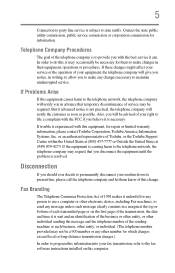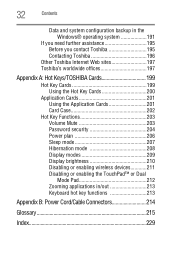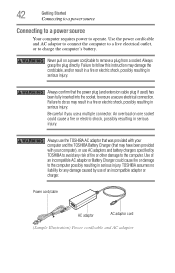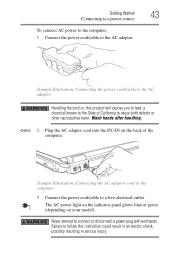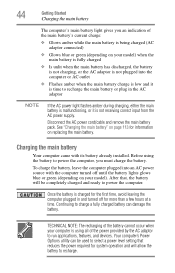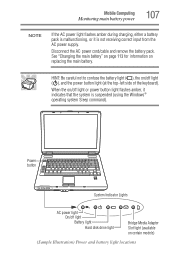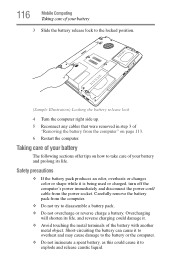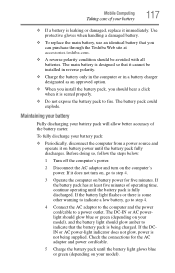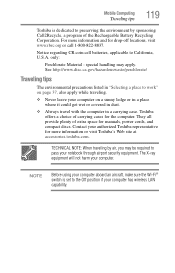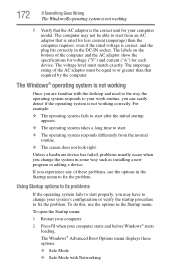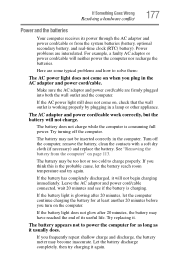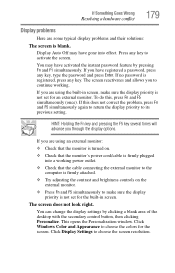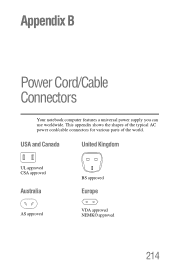Toshiba Satellite A135-S2426 Support and Manuals
Get Help and Manuals for this Toshiba item

View All Support Options Below
Free Toshiba Satellite A135-S2426 manuals!
Problems with Toshiba Satellite A135-S2426?
Ask a Question
Free Toshiba Satellite A135-S2426 manuals!
Problems with Toshiba Satellite A135-S2426?
Ask a Question
Most Recent Toshiba Satellite A135-S2426 Questions
Toshiba Laptop (model # A135 S2426)
I have a Toshiba Laptop (Model # A135 S2426). It originally came with WINDOWS VISTA and I was unabl...
I have a Toshiba Laptop (Model # A135 S2426). It originally came with WINDOWS VISTA and I was unabl...
(Posted by BHimchak 11 years ago)
Popular Toshiba Satellite A135-S2426 Manual Pages
Toshiba Satellite A135-S2426 Reviews
We have not received any reviews for Toshiba yet.