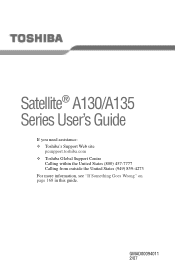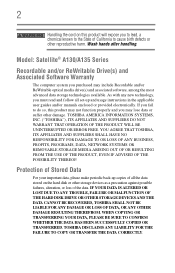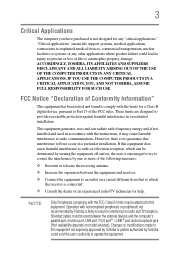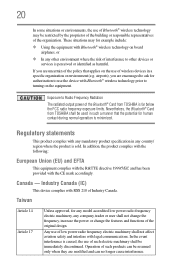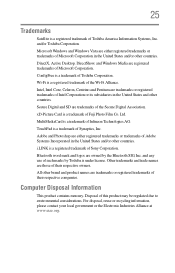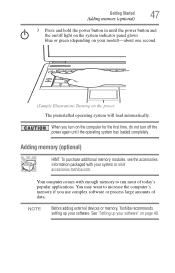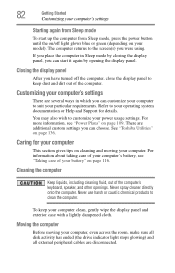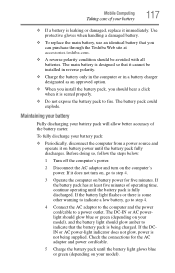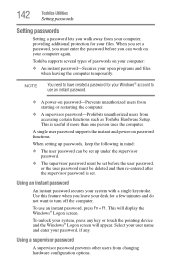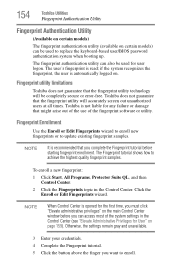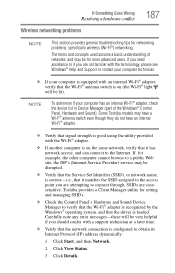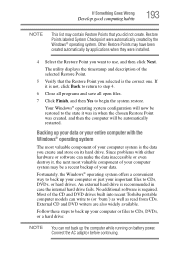Toshiba Satellite A135-S2426 Support Question
Find answers below for this question about Toshiba Satellite A135-S2426.Need a Toshiba Satellite A135-S2426 manual? We have 1 online manual for this item!
Question posted by BHimchak on June 19th, 2012
Toshiba Laptop (model # A135 S2426)
I have a Toshiba Laptop (Model # A135 S2426).
It originally came with WINDOWS VISTA and I was unable to get the password to unlock the computer and couldn't access the Administrator to create my own profile.
SO..........I reformatted the Harddrive and RELOADED the Operating System with WINDOWS XP HOME (Service Pack 3).
I can't get these items to work on the laptop.~ Network Internet Connection (NIC) (or Network Interface Card)
~ Sound Files (No Windows Sounds at all)
I need the "Driver's" for the "NIC" & "Sound" Files to work on this Laptop for WINXP Home
Your urgent response is requested
Current Answers
Answer #1: Posted by markempee on July 11th, 2012 8:24 PM
Yes, the problem of your computer is the driver software. The driver software for you Toshiba computer can be downloaded from the official website of Toshiba. Avoid donwloading drivers from other sources as they might have other virus attachments. Search for the model # A135 S2426 of your Toshiba in the download website.
Related Toshiba Satellite A135-S2426 Manual Pages
Similar Questions
My Laptop Won't Connect To The Internet And The Wifi Is Turned On
my laptop won't connect to the Internet and the wifi is turned on
my laptop won't connect to the Internet and the wifi is turned on
(Posted by bethany1007 8 years ago)
How Can I Install Windows Xp On Toshiba Satellite P845-s4200 Corei5
i do have toshiba satalite p845-s4200 core i5 with windows 7. iam trying to usehuawei cdma. but i ca...
i do have toshiba satalite p845-s4200 core i5 with windows 7. iam trying to usehuawei cdma. but i ca...
(Posted by abkibret 10 years ago)
Where To Get List Of Original Drivers To The Satellite A215-4697 Windows Xp 64
(Posted by austocracy 11 years ago)
My Laptop Loses Internet Connectivity When Not Directly Plugged Into Router. Why
Can you tell me the steps to follow to obtain connectivity without needing to be plugged into the ro...
Can you tell me the steps to follow to obtain connectivity without needing to be plugged into the ro...
(Posted by kaya1227 11 years ago)
I Have Window Xp On My Laptop Satellite A135-s2246
wireless card do not work. What kind of Driver do I need for wireless network
wireless card do not work. What kind of Driver do I need for wireless network
(Posted by paj8512 12 years ago)