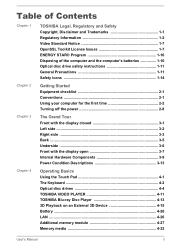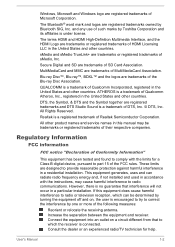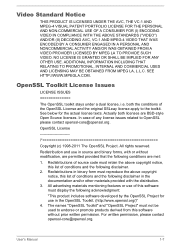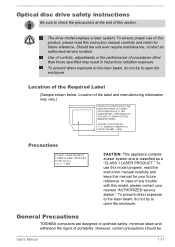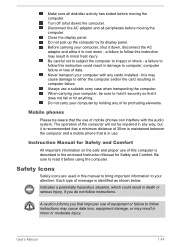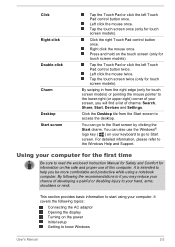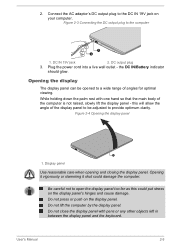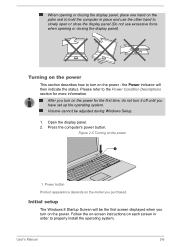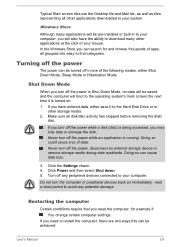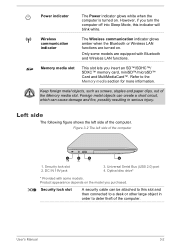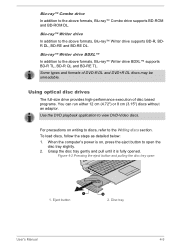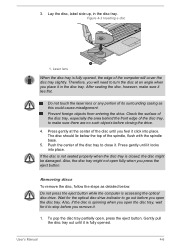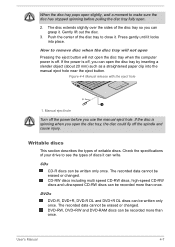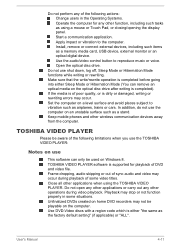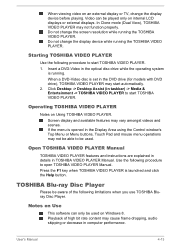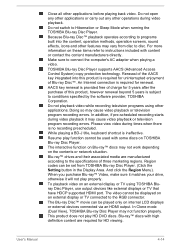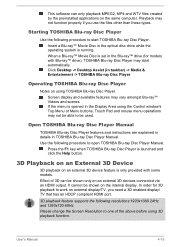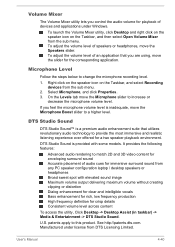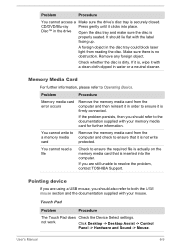Toshiba Satellite C55t Support Question
Find answers below for this question about Toshiba Satellite C55t.Need a Toshiba Satellite C55t manual? We have 1 online manual for this item!
Question posted by DALE7173 on November 7th, 2015
Disc Door Wont Open
Current Answers
Answer #1: Posted by BusterDoogen on November 7th, 2015 3:39 PM
I hope this is helpful to you!
Please respond to my effort to provide you with the best possible solution by using the "Acceptable Solution" and/or the "Helpful" buttons when the answer has proven to be helpful. Please feel free to submit further info for your question, if a solution was not provided. I appreciate the opportunity to serve you!
Related Toshiba Satellite C55t Manual Pages
Similar Questions
I am told go to accounts.live.com. both my accts. are correct. Can I restore or recover?
how to reset the bios password on toshiba laptop satellite L355-s7915