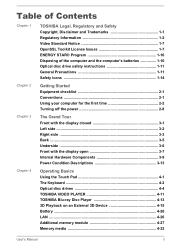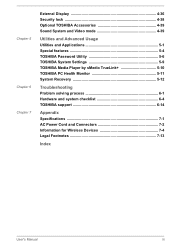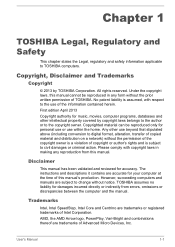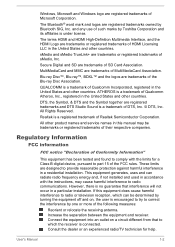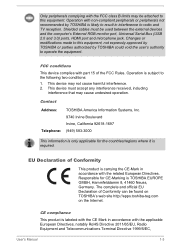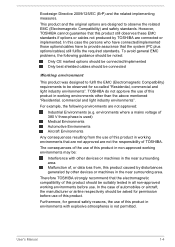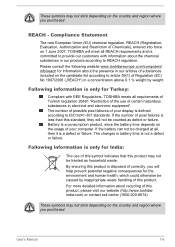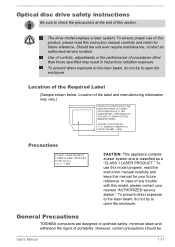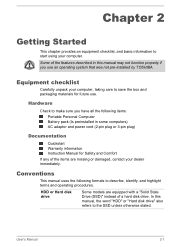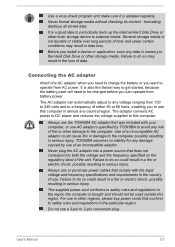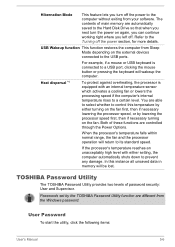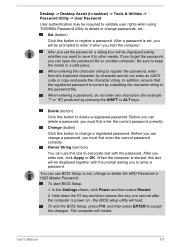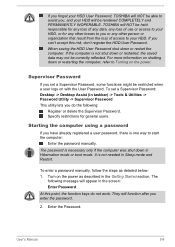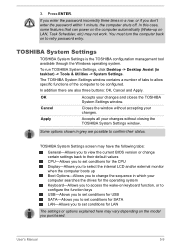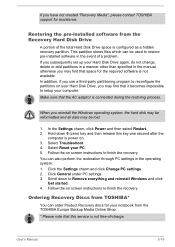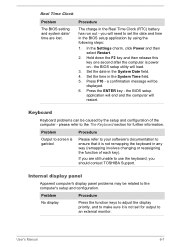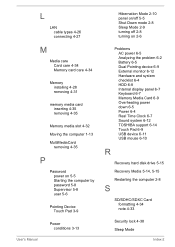Toshiba Satellite C55t Support Question
Find answers below for this question about Toshiba Satellite C55t.Need a Toshiba Satellite C55t manual? We have 1 online manual for this item!
Question posted by Anonymous-126478 on December 10th, 2013
How To Reset My Bios Password On My Toshiba Satellite C55-5218
The person who posted this question about this Toshiba product did not include a detailed explanation. Please use the "Request More Information" button to the right if more details would help you to answer this question.
Current Answers
Related Toshiba Satellite C55t Manual Pages
Similar Questions
Satellite A553 Won't Allow Final Acct Passwrd To Work. They Work On Others Says
I am told go to accounts.live.com. both my accts. are correct. Can I restore or recover?
I am told go to accounts.live.com. both my accts. are correct. Can I restore or recover?
(Posted by lindashea50 8 years ago)
How To Factory Reset My Toshiba Satellite A205-s5843
(Posted by lilmoemo 8 years ago)
Reset Bios Password
How to reset bios password on Toshiba satellite l755 without. Booting
How to reset bios password on Toshiba satellite l755 without. Booting
(Posted by dsdrinnon1994 10 years ago)
I Have A Toshiba Satellite M35-s359 And Need To Reset Bios Password.
How do I reset bios password step by step. Thanks
How do I reset bios password step by step. Thanks
(Posted by stevemeredith37 11 years ago)