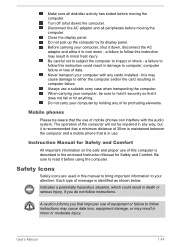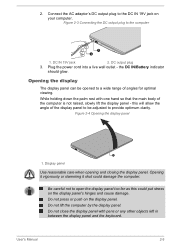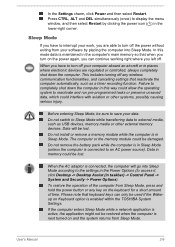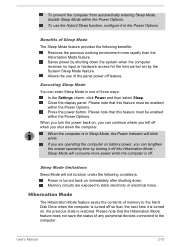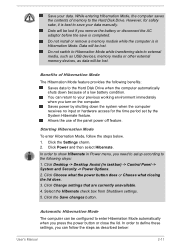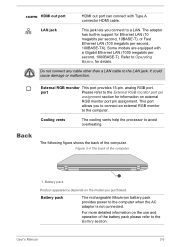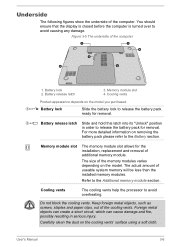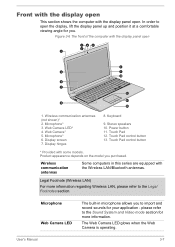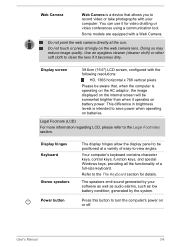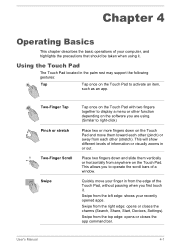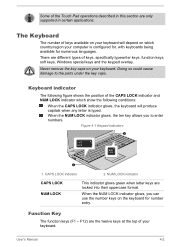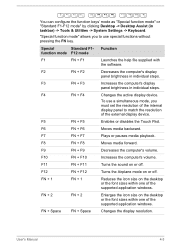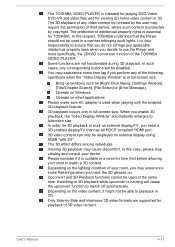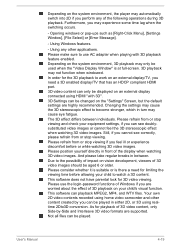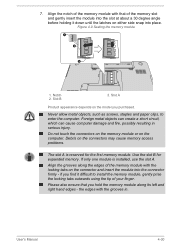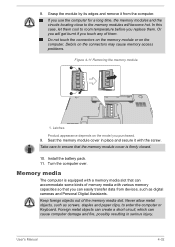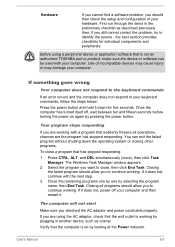Toshiba Satellite C55t Support Question
Find answers below for this question about Toshiba Satellite C55t.Need a Toshiba Satellite C55t manual? We have 1 online manual for this item!
Question posted by lindashea50 on October 23rd, 2015
Satellite A553 Won't Allow Final Acct Passwrd To Work. They Work On Others Says
Current Answers
Answer #1: Posted by BusterDoogen on October 23rd, 2015 2:12 AM
I hope this is helpful to you!
Please respond to my effort to provide you with the best possible solution by using the "Acceptable Solution" and/or the "Helpful" buttons when the answer has proven to be helpful. Please feel free to submit further info for your question, if a solution was not provided. I appreciate the opportunity to serve you!