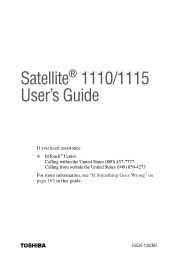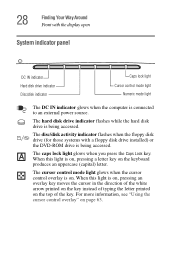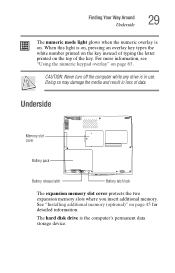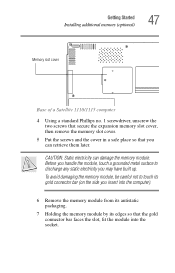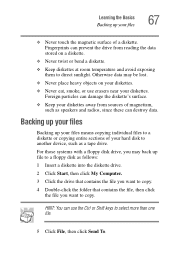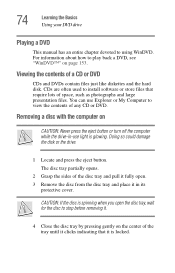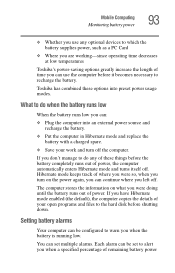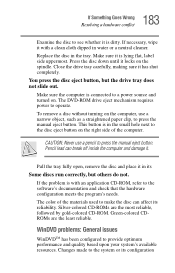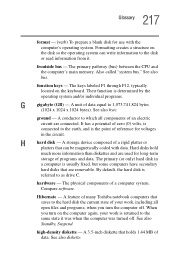Toshiba Satellite 1115 Support Question
Find answers below for this question about Toshiba Satellite 1115.Need a Toshiba Satellite 1115 manual? We have 1 online manual for this item!
Question posted by vfrankli on November 26th, 2012
I Have To Replace The Hard Drive. How Do I Open Computer?
Current Answers
Answer #1: Posted by baklogic on November 27th, 2012 5:04 AM
This older type requires stripping down as in the pictures to get to the hard drive- Someone uploaded this to the web. ACTUALLY SHOWS HOW TO DISMANTLE.
I advise remove battery first.
Sorry only one picture uploaded, I will try to upload more
Supporting Image
You can click the image below to enlarge25 years playing with computers/laptops, software, and 10 years a geek/nerd -always learning
Answer #2: Posted by baklogic on November 27th, 2012 5:16 AM
Remove the two screws on the back of the computer shown.
This is the trickiest step: CAREFULLY pry off the plastic plate covering the area above the keyboard. Start on each side, and carefully lift it off. After that is complete, remove the four screws indicated.
Carefully pull the two pins on each side of the keyboard cable and (likewise, carefully) pull out the cable.
Do the same with the exposed hard drive cable.
Now unscrew the LCD panel from the base and, very carefully, pry upwards the chip connecting the LCD panel to the rest of the computer. Now the LCD panel is completely separated from the main system! Special thanks to Raam Dev for correcting these images...I forgot to circle a couple screws!
Remove the screws that were underneath the keyboard.
Now, pry off the upper half of the main system's plastic casing (it should come off without too much difficulty).
There the hard drive is!! undo the screws -. Pull the drive towards you to unplug it, and then remove the casing before putting the new drive into it.
Hopefully this will give you the rest in pictures
Supporting Images
You can click the images below to enlarge25 years playing with computers/laptops, software, and 10 years a geek/nerd -always learning
Related Toshiba Satellite 1115 Manual Pages
Similar Questions
how do I replace the broken USB Ports on my Toshiba Sattellite 115-S103 Laptop?