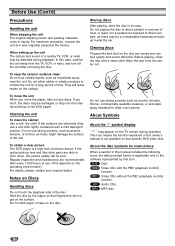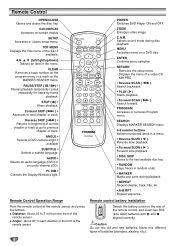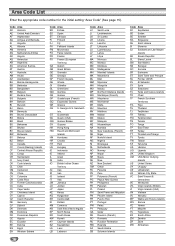Toshiba SD2805 Support Question
Find answers below for this question about Toshiba SD2805 - Carousel DVD And CD Player.Need a Toshiba SD2805 manual? We have 1 online manual for this item!
Question posted by bettytosiek on January 9th, 2013
Toshiba Se-r0068 How To Play 5 Cds In Succession?
I am usin the Toshiba SE-R0068 to play CDs only and it is not connected to a TV. Is there any way to get it to play five CDs succesively?
Current Answers
Related Toshiba SD2805 Manual Pages
Similar Questions
Recording To Vcr Thru Satellite Tv - Correct Connections?
I have a Toshiba SD-V393SU VCR/DVD combo (yes, it's old). I also have satellite TV. The VCR and the ...
I have a Toshiba SD-V393SU VCR/DVD combo (yes, it's old). I also have satellite TV. The VCR and the ...
(Posted by micmeyers 8 years ago)
Random Or Shuffle Cd Play
Can this unit, SD-2805, play all loaded CD's in random or shuffle mode, not just songs on 1 CD at a ...
Can this unit, SD-2805, play all loaded CD's in random or shuffle mode, not just songs on 1 CD at a ...
(Posted by SOFDLJ 10 years ago)
How Do I Play Cds
It Does Play Dvds
(Posted by hhermo 11 years ago)
I Can't Get Color From The Dvd/vcr Deck That's Hooked Up To My Tv?
I have a new Samsung 440 Plasma Flat Screen TV. I have also a Toshiba DVD/VCR Deck Model SD-V393SU2 ...
I have a new Samsung 440 Plasma Flat Screen TV. I have also a Toshiba DVD/VCR Deck Model SD-V393SU2 ...
(Posted by emorganbusiness 11 years ago)
Recording From Vhs To Dvd
Everytime I try to record from VHS to DVD the machine turns off. I can record from TV to DVD, but no...
Everytime I try to record from VHS to DVD the machine turns off. I can record from TV to DVD, but no...
(Posted by stevesandyminter 13 years ago)