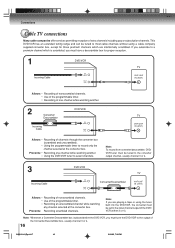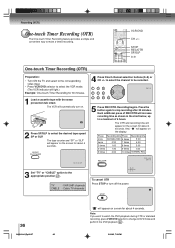Toshiba SD-V393SU1 Support Question
Find answers below for this question about Toshiba SD-V393SU1.Need a Toshiba SD-V393SU1 manual? We have 1 online manual for this item!
Question posted by micmeyers on May 8th, 2015
Recording To Vcr Thru Satellite Tv - Correct Connections?
I have a Toshiba SD-V393SU VCR/DVD combo (yes, it's old). I also have satellite TV. The VCR and the DVD will play movies for me on the television, but I cannot seem to connect the Satellite box to the VCR/DVD combo machine so that I can record programs from the satellite/TV to the VCR (The DVD is not a recording device). I have connected the unit to the Satellite box as the Satellite manual tells me to. Looking for help with correct cable connections between the Satellite box and the VCR unit to get recording to work...thanks.
Current Answers
Related Toshiba SD-V393SU1 Manual Pages
Similar Questions
Can I Copy A Vcr Tape Onto A Cd Or Dvd With A Toshiba Sd-v393su
(Posted by maddibuys 9 years ago)
Toshiba Dvd Portable Player Sd-p1700
I have purchased a sd-p1700 however when a dvd is inserted it does not get past the loading disc sta...
I have purchased a sd-p1700 however when a dvd is inserted it does not get past the loading disc sta...
(Posted by mickegan 9 years ago)
How To Connect Toshiba Dvd Player Sd 6100 To Tv
(Posted by cvshield 9 years ago)
Como Desbloquear Mi Dvd Players Sd-kv260ku
como desbloquear mi DVD Players SD-KV260KU
como desbloquear mi DVD Players SD-KV260KU
(Posted by rbertot 10 years ago)
Model Number Is Sd-v393su. My Question Is Will It Playback Recorded Dvd-r Dvd's?
(Posted by monicas2969 11 years ago)