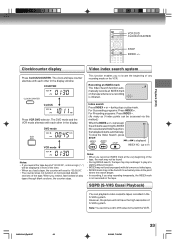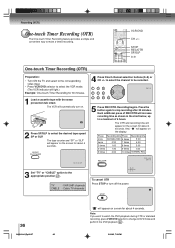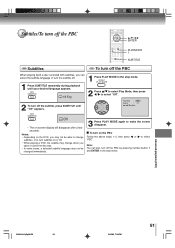Toshiba SD-V393SU1 Support Question
Find answers below for this question about Toshiba SD-V393SU1.Need a Toshiba SD-V393SU1 manual? We have 1 online manual for this item!
Question posted by monicas2969 on December 16th, 2012
Model Number Is Sd-v393su. My Question Is Will It Playback Recorded Dvd-r Dvd's?
The person who posted this question about this Toshiba product did not include a detailed explanation. Please use the "Request More Information" button to the right if more details would help you to answer this question.
Current Answers
Related Toshiba SD-V393SU1 Manual Pages
Similar Questions
Where Can I Buy A Replacement Battery For My Model Number Sd P71ske
(Posted by tracywhite33868 2 years ago)
Recording To Vcr Thru Satellite Tv - Correct Connections?
I have a Toshiba SD-V393SU VCR/DVD combo (yes, it's old). I also have satellite TV. The VCR and the ...
I have a Toshiba SD-V393SU VCR/DVD combo (yes, it's old). I also have satellite TV. The VCR and the ...
(Posted by micmeyers 8 years ago)
How Do I Remove Prenatal Control On My Dvd/vcr Combo Model Number Sd-kv260ku
just need help removing prenatal control on my combo.
just need help removing prenatal control on my combo.
(Posted by babydoll100378 9 years ago)
Can I Copy A Vcr Tape Onto A Cd Or Dvd With A Toshiba Sd-v393su
(Posted by maddibuys 9 years ago)
How Find The Password To The Dvd/vcr Deck Model No. Sd-v295ku
I need the password to the dvd/vcr deck model no. SD-V295KU
I need the password to the dvd/vcr deck model no. SD-V295KU
(Posted by Yosbel 11 years ago)