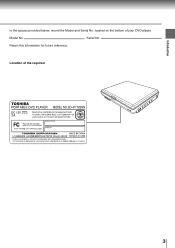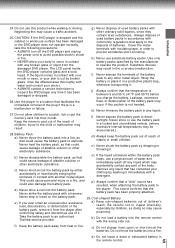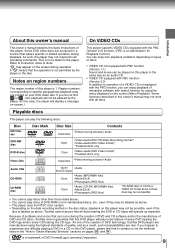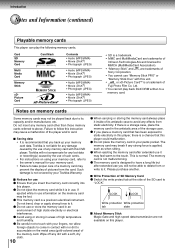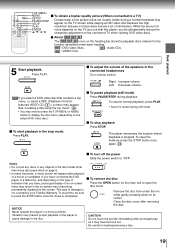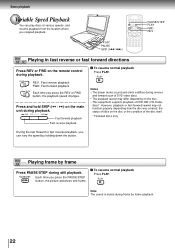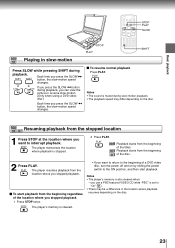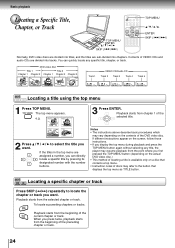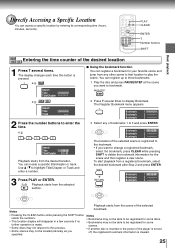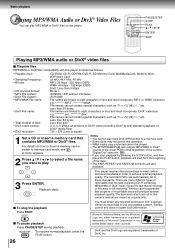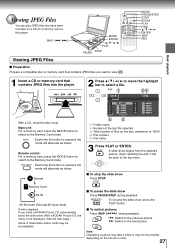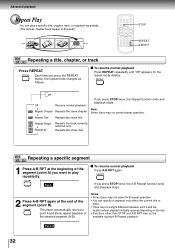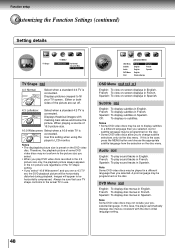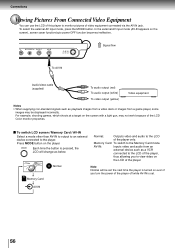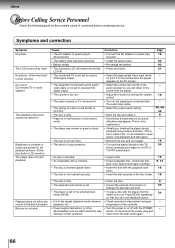Toshiba SD-P1700SN Support Question
Find answers below for this question about Toshiba SD-P1700SN.Need a Toshiba SD-P1700SN manual? We have 1 online manual for this item!
Question posted by mickegan on January 3rd, 2015
Toshiba Dvd Portable Player Sd-p1700
I have purchased a sd-p1700 however when a dvd is inserted it does not get past the loading disc stage then stops at that stage? Any ideas why this would be occurring? it doesnt need a memory card in to work does it?
Current Answers
Answer #1: Posted by TheWiz on January 4th, 2015 8:17 AM
It sounds like the laser may be worn out. You can try using a laser lens cleaning disc on it to see if that helps but chances are that you'll have to buy a whole new unit.
Related Toshiba SD-P1700SN Manual Pages
Similar Questions
On The Toshiba Dvd Video Player Sd-k510u, How Do You Troubleshoot
When DVD Disc goes into player sometimes the DVD disc turns and sometimes the disc doesn't turn (som...
When DVD Disc goes into player sometimes the DVD disc turns and sometimes the disc doesn't turn (som...
(Posted by normastephens68 8 years ago)
Where Can I Buy A Battery Pack And Charger For My Sd-kp19sn Dvd Portable Player
do u know were i can buy them
do u know were i can buy them
(Posted by foghat59 10 years ago)
Como Desbloquear Mi Dvd Players Sd-kv260ku
como desbloquear mi DVD Players SD-KV260KU
como desbloquear mi DVD Players SD-KV260KU
(Posted by rbertot 10 years ago)
What Is The Optical Pic Up Lens Serial Number(toshiba Sd-p1900 Portable Player )
what is the optical lens serial number or type of this particular portable dvd player (toshiba P1900...
what is the optical lens serial number or type of this particular portable dvd player (toshiba P1900...
(Posted by seifuabbas 11 years ago)
Dvd Sd5000 Cannot Play A Disc.
my sd5000 dvd player cannot play a disc. the display always shows no disc even as i tried different ...
my sd5000 dvd player cannot play a disc. the display always shows no disc even as i tried different ...
(Posted by jedharo1 13 years ago)