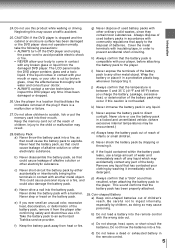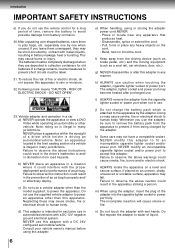Toshiba SD-KP19SN Support Question
Find answers below for this question about Toshiba SD-KP19SN.Need a Toshiba SD-KP19SN manual? We have 1 online manual for this item!
Question posted by foghat59 on March 8th, 2014
Where Can I Buy A Battery Pack And Charger For My Sd-kp19sn Dvd Portable Player
do u know were i can buy them
Current Answers
Related Toshiba SD-KP19SN Manual Pages
Similar Questions
Toshiba Dvd Portable Player Sd-p1700
I have purchased a sd-p1700 however when a dvd is inserted it does not get past the loading disc sta...
I have purchased a sd-p1700 however when a dvd is inserted it does not get past the loading disc sta...
(Posted by mickegan 9 years ago)
Toshiba Portable Dvd Player Sd-kp19 Divx Registration Code
How do i put the registration code and where
How do i put the registration code and where
(Posted by juangnvhs 9 years ago)
What Is The Optical Pic Up Lens Serial Number(toshiba Sd-p1900 Portable Player )
what is the optical lens serial number or type of this particular portable dvd player (toshiba P1900...
what is the optical lens serial number or type of this particular portable dvd player (toshiba P1900...
(Posted by seifuabbas 11 years ago)
Battery Pack For Toshiba Sd-p2900sn
Portable Dvd Player 10.2 Widescreen Lcd
(Posted by GNGMOM 12 years ago)
Battery Pack Replacement For Toshiba Sdp93s- Sd Dvd Player
I need to buy a replacement battery for my portable dvd player and I have contacted Toshiba direct b...
I need to buy a replacement battery for my portable dvd player and I have contacted Toshiba direct b...
(Posted by rosaarena1276 12 years ago)