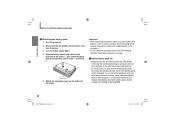Toshiba P1900 Support Question
Find answers below for this question about Toshiba P1900 - DVD Player - 9.Need a Toshiba P1900 manual? We have 1 online manual for this item!
Question posted by seifuabbas on May 29th, 2012
What Is The Optical Pic Up Lens Serial Number(toshiba Sd-p1900 Portable Player )
what is the optical lens serial number or type of this particular portable dvd player (toshiba P1900 portable player )
Current Answers
Related Toshiba P1900 Manual Pages
Similar Questions
I Need A Battery Pack How Much And We're Do I Find One For My Tobisha Sd-p1900
(Posted by snye87 9 years ago)
Looking For A Jack For The Sd-p1600 Portable Dvd Player. Where Can I Find One?
(Posted by mclare47 9 years ago)
Need A Manual In English For Sd-p2900sn Portable Dvd Player
Need a manual in English for SD _ P2900SN Toshiba portable DVD player.... how do I get one??
Need a manual in English for SD _ P2900SN Toshiba portable DVD player.... how do I get one??
(Posted by ksan 12 years ago)
Battery Pack For Toshiba Sd-p2900sn
Portable Dvd Player 10.2 Widescreen Lcd
(Posted by GNGMOM 12 years ago)
I Have Twoof The Sd-p71skn Portable Dvd Players. Is There Something I Can Purch
that will let me connect the two together to watch the same movie at the same time.
that will let me connect the two together to watch the same movie at the same time.
(Posted by dguffey 13 years ago)