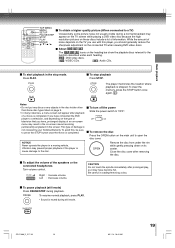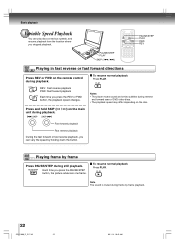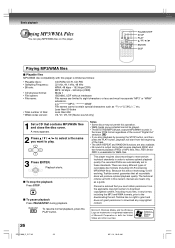Toshiba SD-P1600SN Support Question
Find answers below for this question about Toshiba SD-P1600SN.Need a Toshiba SD-P1600SN manual? We have 1 online manual for this item!
Question posted by mclare47 on June 2nd, 2014
Looking For A Jack For The Sd-p1600 Portable Dvd Player. Where Can I Find One?
The person who posted this question about this Toshiba product did not include a detailed explanation. Please use the "Request More Information" button to the right if more details would help you to answer this question.
Current Answers
Related Toshiba SD-P1600SN Manual Pages
Similar Questions
American Plug-in:toshiba Portable Dvd Player:sd-p1600. Two Piece Unit
Need the AMERICAN piece and I am not interested in ordering from the UK
Need the AMERICAN piece and I am not interested in ordering from the UK
(Posted by mclare47 9 years ago)
I Need To Locate A Jack (the One That Will Allow Me To Recharge The Battery And
plug the player into a regular electrical socket.
plug the player into a regular electrical socket.
(Posted by mclare47 9 years ago)
Need A Manual In English For Sd-p2900sn Portable Dvd Player
Need a manual in English for SD _ P2900SN Toshiba portable DVD player.... how do I get one??
Need a manual in English for SD _ P2900SN Toshiba portable DVD player.... how do I get one??
(Posted by ksan 12 years ago)
Battery Pack For Toshiba Sd-p2900sn
Portable Dvd Player 10.2 Widescreen Lcd
(Posted by GNGMOM 12 years ago)
I Have Twoof The Sd-p71skn Portable Dvd Players. Is There Something I Can Purch
that will let me connect the two together to watch the same movie at the same time.
that will let me connect the two together to watch the same movie at the same time.
(Posted by dguffey 13 years ago)