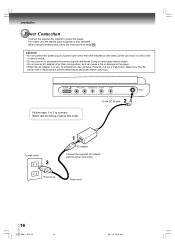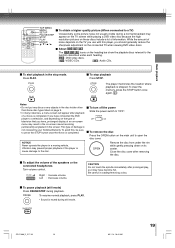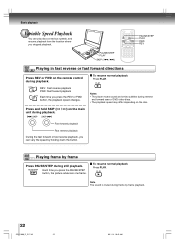Toshiba SD-P1600SN Support Question
Find answers below for this question about Toshiba SD-P1600SN.Need a Toshiba SD-P1600SN manual? We have 1 online manual for this item!
Question posted by mclare47 on June 2nd, 2014
I Need To Locate A Jack (the One That Will Allow Me To Recharge The Battery And
plug the player into a regular electrical socket.
Current Answers
Related Toshiba SD-P1600SN Manual Pages
Similar Questions
American Plug-in:toshiba Portable Dvd Player:sd-p1600. Two Piece Unit
Need the AMERICAN piece and I am not interested in ordering from the UK
Need the AMERICAN piece and I am not interested in ordering from the UK
(Posted by mclare47 9 years ago)
Looking For A Jack For The Sd-p1600 Portable Dvd Player. Where Can I Find One?
(Posted by mclare47 9 years ago)
My Portable Dvd Player Wont Turn On When You Press The Power Button.
my portable dvd player wont turn on when you press the power button. when its plugged in the yellow ...
my portable dvd player wont turn on when you press the power button. when its plugged in the yellow ...
(Posted by Cgallitelli28 12 years ago)
Need A Manual In English For Sd-p2900sn Portable Dvd Player
Need a manual in English for SD _ P2900SN Toshiba portable DVD player.... how do I get one??
Need a manual in English for SD _ P2900SN Toshiba portable DVD player.... how do I get one??
(Posted by ksan 12 years ago)
Battery Pack Replacement For Toshiba Sdp93s- Sd Dvd Player
I need to buy a replacement battery for my portable dvd player and I have contacted Toshiba direct b...
I need to buy a replacement battery for my portable dvd player and I have contacted Toshiba direct b...
(Posted by rosaarena1276 12 years ago)