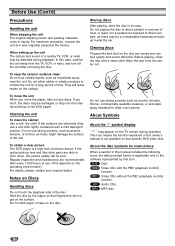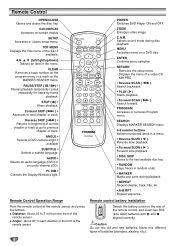Toshiba SD2805 Support Question
Find answers below for this question about Toshiba SD2805 - Carousel DVD And CD Player.Need a Toshiba SD2805 manual? We have 1 online manual for this item!
Question posted by hhermo on April 11th, 2013
How Do I Play Cds It Does Play Dvds
The person who posted this question about this Toshiba product did not include a detailed explanation. Please use the "Request More Information" button to the right if more details would help you to answer this question.
Current Answers
Answer #1: Posted by OldOwl on April 11th, 2013 12:52 PM
Hi there, and welcome to Helpowl, I look forward to assisting you today with your question and providing the best answer possible.
Read this carefully: http://www.helpowl.com/manuals/Toshiba/SD2805/46370
Related Toshiba SD2805 Manual Pages
Similar Questions
How To Play Dvd On Laptop Recorded On Dvr620ku
(Posted by vittbubba 10 years ago)
Random Or Shuffle Cd Play
Can this unit, SD-2805, play all loaded CD's in random or shuffle mode, not just songs on 1 CD at a ...
Can this unit, SD-2805, play all loaded CD's in random or shuffle mode, not just songs on 1 CD at a ...
(Posted by SOFDLJ 10 years ago)
Toshiba Se-r0068 How To Play 5 Cds In Succession?
I am usin the Toshiba SE-R0068 to play CDs only and it is not connected to a TV. Is there any way to...
I am usin the Toshiba SE-R0068 to play CDs only and it is not connected to a TV. Is there any way to...
(Posted by bettytosiek 11 years ago)
Trying To Play Dvd Player And Source Button Will Not Work Why?
(Posted by crowleyjd 11 years ago)