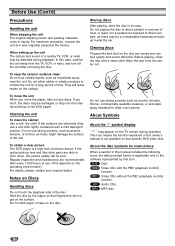Toshiba SD2805 - Carousel DVD And CD Player Support and Manuals
Get Help and Manuals for this Toshiba item

View All Support Options Below
Free Toshiba SD2805 manuals!
Problems with Toshiba SD2805?
Ask a Question
Free Toshiba SD2805 manuals!
Problems with Toshiba SD2805?
Ask a Question
Most Recent Toshiba SD2805 Questions
Random Or Shuffle Cd Play
Can this unit, SD-2805, play all loaded CD's in random or shuffle mode, not just songs on 1 CD at a ...
Can this unit, SD-2805, play all loaded CD's in random or shuffle mode, not just songs on 1 CD at a ...
(Posted by SOFDLJ 10 years ago)
How Do I Play Cds
It Does Play Dvds
(Posted by hhermo 11 years ago)
Toshiba Se-r0068 How To Play 5 Cds In Succession?
I am usin the Toshiba SE-R0068 to play CDs only and it is not connected to a TV. Is there any way to...
I am usin the Toshiba SE-R0068 to play CDs only and it is not connected to a TV. Is there any way to...
(Posted by bettytosiek 11 years ago)
Popular Toshiba SD2805 Manual Pages
Toshiba SD2805 Reviews
We have not received any reviews for Toshiba yet.