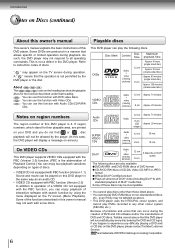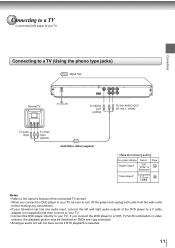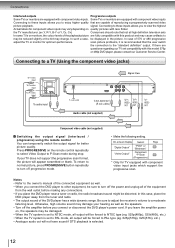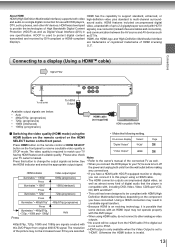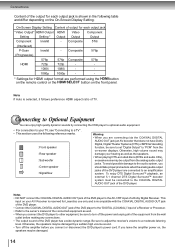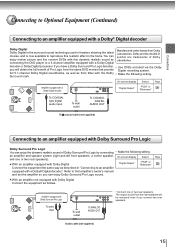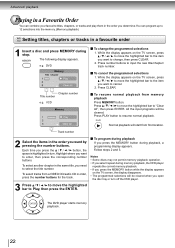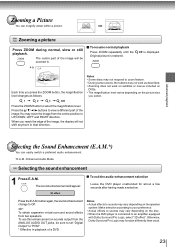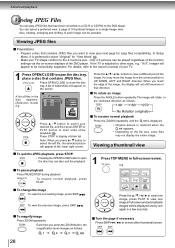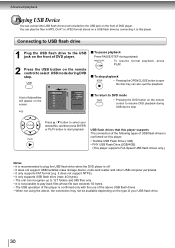Toshiba SD 890 - Hi-Def Multi Region 1080p Up-Converting HDMI All Code Zone Free DVD Player Support and Manuals
Get Help and Manuals for this Toshiba item

Free Toshiba SD 890 manuals!
Problems with Toshiba SD 890?
Ask a Question
Most Recent Toshiba SD 890 Questions
Popular Toshiba SD 890 Manual Pages
Toshiba SD 890 Reviews
We have not received any reviews for Toshiba yet.