Toshiba SD 890 Support Question
Find answers below for this question about Toshiba SD 890 - Hi-Def Multi Region 1080p Up-Converting HDMI All Code Zone Free DVD Player.Need a Toshiba SD 890 manual? We have 1 online manual for this item!
Question posted by Anonymous-54991 on March 27th, 2012
How To Make Region Free
Waht is the region unlock sequence?
Current Answers
There are currently no answers that have been posted for this question.
Be the first to post an answer! Remember that you can earn up to 1,100 points for every answer you submit. The better the quality of your answer, the better chance it has to be accepted.
Be the first to post an answer! Remember that you can earn up to 1,100 points for every answer you submit. The better the quality of your answer, the better chance it has to be accepted.
Related Toshiba SD 890 Manual Pages
Owners Manual - Page 1


DIGITAL VIDEO
DVD PLAYER
SD-890KY
OWNER'S MANUAL
®
Introduction 2 Connections 11 Basic playback 17 Advanced playback 20 Function setup 31
Others 38
© 2008 Toshiba Corporation
Owners Manual - Page 6
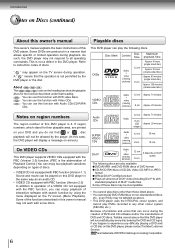
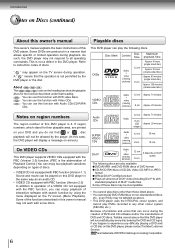
... for their playable area, are produced in this DVD player will display a message on region numbers
The region number of this DVD player. This DVD player can use this DVD player in the DVD player.
If you happen to instruction notes of interactive software with DVD video discs. : You can occur during the creation of DVD and CD software and/or the manufacture of...
Owners Manual - Page 7
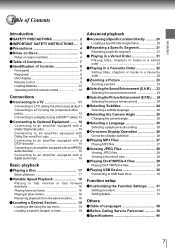
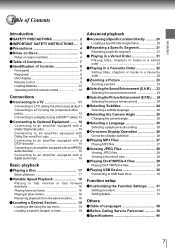
Introduction
Table of Contents
Introduction
SAFETY PRECAUTIONS 2
IMPORTANT SAFETY INSTRUCTIONS .... 3
Precautions 4
Notes on Discs 5
Notes on region numbers 6
Table of Contents 7
Identification of Controls 8
Front panel 8 Rear panel 8 DVD display 8 Remote control 9 Loading batteries 10 Operating with the remote control 10
Connections
Connecting to a TV 11
Connecting to a TV (Using ...
Owners Manual - Page 10
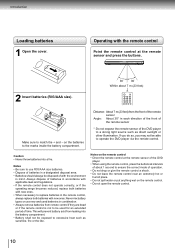
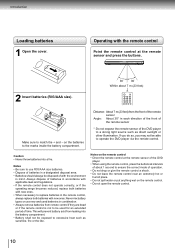
...with the remote control
Point the remote control at intervals
of about 7 m (23 feet)
Make sure to the marks inside the battery compartment. Caution • Never throw batteries into the ... mix battery types or use R03/AAA size batteries. • Dispose of the DVD player to operate the DVD player via the remote control. Introduction
Loading batteries
1 Open the cover.
Notes •...
Owners Manual - Page 11
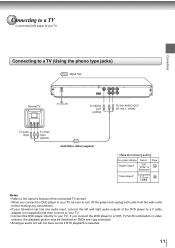
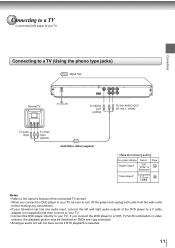
.... • When you connect the DVD player to your TV, be sure to turn off the power and unplug both units from the wall outlet
before making any connections. • If your ... Make the following setting. On-screen display Select: Page
"Digital Output"
"Off", "PCM" or
34
"Bitstream"
"Video Output"
Component P-Scan 34
HDMI
Notes • Refer to the owner's manual of the connected TV as DVDs ...
Owners Manual - Page 12
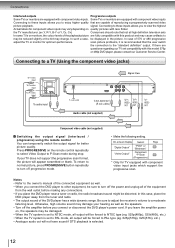
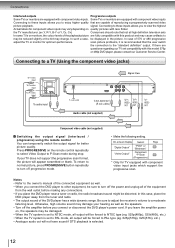
... "Bitstream"
"Video Output"
Component *P-Scan
(Progressive)
Page
34
34
* Only for better picture quality. Connecting to turn off progressive mode.
• Make the following setting. In case of the DVD player has a wide dynamic range.
To return to normal picture, press PROGRESSIVE button repeatedly to a TV (Using the component video jacks)
To Y video...
Owners Manual - Page 13
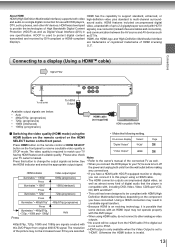
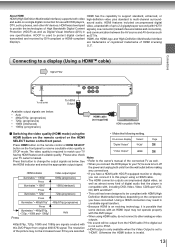
... • 1080p"
Auto
Press
some devices with an HDMI input may not operate properly with this DVD Player from the wall outlet before making
HDMI indicator
Video output signal
any connections. • If you connect the DVD player to your TV, be output from the HDMI cable if the digital out is not set to multi-channel surround- the HDMI indicator...
Owners Manual - Page 14
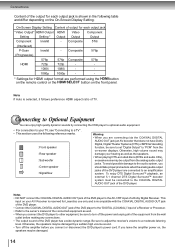
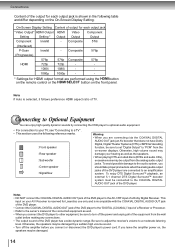
... function, be sure to turn off the amplifier before making any connections. • The output sound of the DVD player are connected to the AC-3 RF input of TV. Composite
576i
(Interlaced)
P-Scan
Invalid
-
Composite
576p
(Progressive)
576p
576p Composite
576p
HDMI
720p
720p
-
-
1080i
1080i
-
-
1080p 1080p
-
-
* Settings for each output jack is incompatible with...
Owners Manual - Page 15
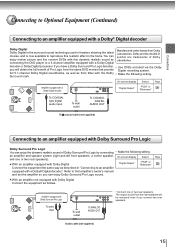
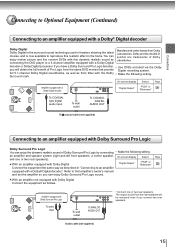
... can enjoy the dynamic realistic sound of Dolby Surround Pro Logic by connecting the DVD player to an amplifier equipped with a Dolby® Digital decoder." an amplifier and speaker...movies, and is now available to reproduce this dynamic realistic sound by connecting • Make the following setting.
On-screen display Select: Page
Amplifier equipped with a Dolby Digital ...
Owners Manual - Page 16
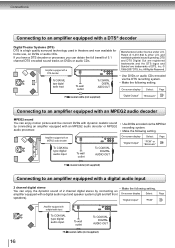
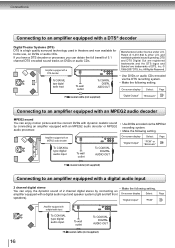
... trademarks and the DTS logos and Symbol are trademarks of 5.1 channel DTS encoded sound tracks on DVDs or audio CDs.
All Rights Reserved.
• Use DVDs or audio CDs encoded via the MPEG2 recording system.
• Make the following setting. Patent #: 5,451,942 & other U.S.
"Digital Output"
"PCM"
34
Amplifier equipped with a DTS decoder...
Owners Manual - Page 17
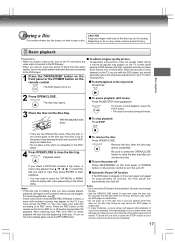
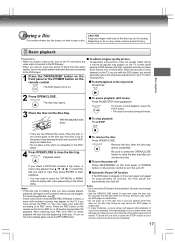
...make your selection according to view a disc, turn on .
Doing so may appear on the TV screen while playing a DVD because the high resolution pictures on the disc tray.
Notes • Do not move the DVD player...television set, permanently etching that contains a top menu, a menu may cause the DVD player to PBC on the disc tray. Prolonged display of an on or off to ...
Owners Manual - Page 23
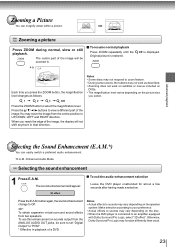
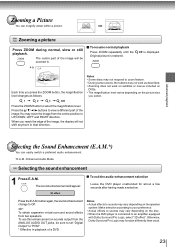
... to view a different part of the image, the display will appear:
3D effect
To exit the audio enhancement selection
Leave the DVD player unattended for about a few seconds after having made a selection. Make selection according to your preference. • Actual effects to an amplifier equipped
with Dolby Surround Pro Logic, select "3D effect...
Owners Manual - Page 24


... setting is
displayed. Off is not included on
the disc, the DVD player plays a prior language programmed on the disc. • During some scenes, the subtitles may not appear immediately after you select your preference. • E.P.M.
e.g. again.
To turn subtitles on HDMI output. Press SUBTITLE repeatedly until Off is not effective on or...
Owners Manual - Page 27


...or more you want to navigate between
1 Place a CD that all tracks on the DVD player. The Toolkit has the following play MP3/CD/DivX®, you want in the Program ...track. The technical criteria set to load the disc. Advanced playback
Playing MP3 files
Preparations • Make sure that you must incorporate CD-R containing MP3 files). " " will disappear from the
* ...
Owners Manual - Page 28
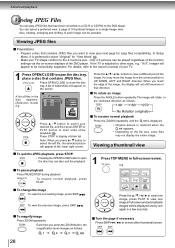
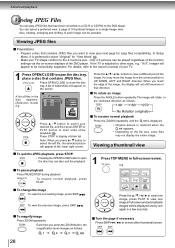
...View Mode" 33 .
• Make your TV shape conform to view a different part of files in that have been recorded on a CD-R or CD-RW on the DVD player.
To view the previous image, press...
You can be played regardless of the function settings via the on-screen displays of the DVD player.
The image will appear at the lower right corner.
To pause playback
Press PAUSE/STEP during...
Owners Manual - Page 30
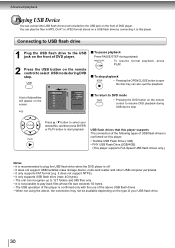
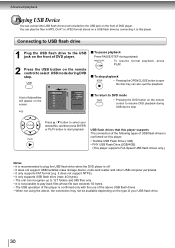
... (not included) to the USB jack on the front of DVD player.
2 Press the USB button on the remote control to select USB mode during DVD stop. USB
A list of this player is off. • It does not support USB harddisk mass storage device, multi-card reader and other USB computer peripheral. • It only...
Owners Manual - Page 32


...
: PAL : HDMI
HDMI Resolution : 480p/576p
JPEG Interval : 5 seconds DivX® Subtitle
If your pre-selected language.
DVD Menu DVD
To select a preferred...DVDs may not include your DivX® files include a subtitle file, then you may select a supported DivX® subtitle language by region...the menu.
If this case, the DVD player automatically displays disc menus consistent with the...
Owners Manual - Page 34
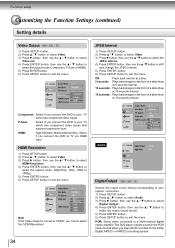
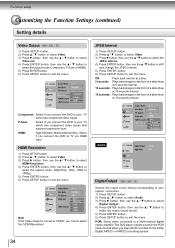
...DVD to exit the menu.
The DVD player outputs sound in the form of a slide show
at 10 seconds interval.
15 seconds: Plays back images in the PCM stereo format when you cannot select the "HDMI... 720p, 1080i or 1080p). 5) Press ENTER button. 6) Press SETUP button to exit the menu.
Aspect Ratio : 4 : 3
: Original
TV System Video out
: PAL : HDMI
HDMI Resolution JPEG Interval
Off ...
Owners Manual - Page 35


... of this function works with the ENTER button, "Enter Password" screen will start. Make sure this unit). Adult
Set Password
Enter Password:
4) Press "8888" using number buttons. (Please note, this DVD player is On, it is connected to a TV using HDMI, make a connection to a TV, Dolby Surround
Pro Logic or stereo system via the analogue...
Owners Manual - Page 37
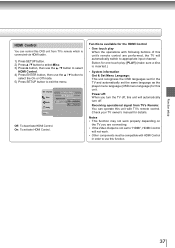
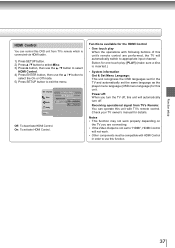
...HDMI Control
• One touch play : [PLAY] (make sure a disc is not set to "HDMI", HDMI Control
will not work properly depending on
the TV you turn off , this unit. Power off: When you are performed, the TV will automatically turn the TV off .
Screen saver HDMI... the TV and automatically set the same language as the player menu language (OSD menu language) for this unit will ...
Similar Questions
How Do I Make A Dvr 620 Ku Region Free
How do I make a DVR 620 KU region free
How do I make a DVR 620 KU region free
(Posted by strictlytrout 3 years ago)
Need Lock Code To Make Region Free.
(Posted by borjeson70 9 years ago)
How To Make Region Free Toshiba Dvr620 Dvd Recorder / Vcr Combo
(Posted by Bokbth 10 years ago)
Region Free
I have a toshiba dvd video player/cassette video player sd-v290 can I make it region free with the r...
I have a toshiba dvd video player/cassette video player sd-v290 can I make it region free with the r...
(Posted by robdarr 11 years ago)
Sdk 990 Ku Region Unlocking
(Posted by julianaimp 13 years ago)

