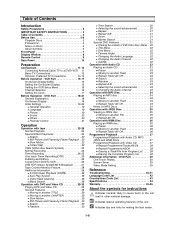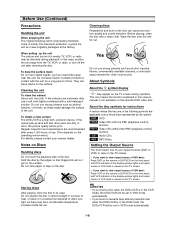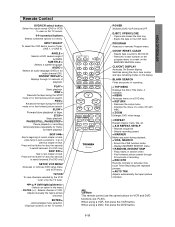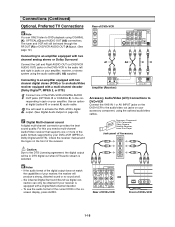Toshiba SD-V290 Support Question
Find answers below for this question about Toshiba SD-V290.Need a Toshiba SD-V290 manual? We have 1 online manual for this item!
Question posted by robdarr on May 13th, 2012
Region Free
I have a toshiba dvd video player/cassette video player sd-v290 can I make it region free with the remote? if so how?
Current Answers
Related Toshiba SD-V290 Manual Pages
Similar Questions
On The Toshiba Dvd Video Player Sd-k510u, How Do You Troubleshoot
When DVD Disc goes into player sometimes the DVD disc turns and sometimes the disc doesn't turn (som...
When DVD Disc goes into player sometimes the DVD disc turns and sometimes the disc doesn't turn (som...
(Posted by normastephens68 8 years ago)
Dvd Video Player Video Cassette Recorder Sd 398 Manual
Got this VCR DVD SD 398 but it is not producing color. What could be wrong?
Got this VCR DVD SD 398 but it is not producing color. What could be wrong?
(Posted by fleming72214 9 years ago)
Repairing The Toshiba Dvd Video Player 5 Disc Changer Model# Sd-3805n
Alright bare with me here please for i am quit irritated right about now. I have a Toshiba dvd playe...
Alright bare with me here please for i am quit irritated right about now. I have a Toshiba dvd playe...
(Posted by jesheeder 9 years ago)
Dvd Video Player/video Cassette Recorder
where can i get a legible manual for mopdel sd-v296ku vhs player
where can i get a legible manual for mopdel sd-v296ku vhs player
(Posted by dsonaldc31 11 years ago)
Toshiba Sd V290 Dvd Opens And Closes Several Times Then Goes Off
toshiba sd v290 DVD door opens and closes several times then goes off and will not read, sometimes i...
toshiba sd v290 DVD door opens and closes several times then goes off and will not read, sometimes i...
(Posted by webbronald 11 years ago)