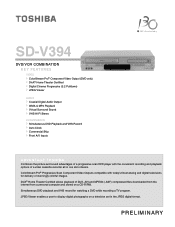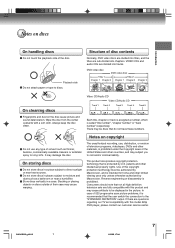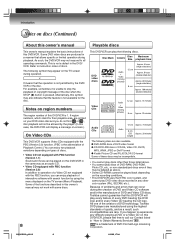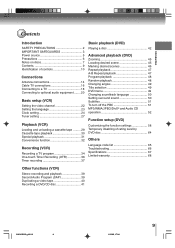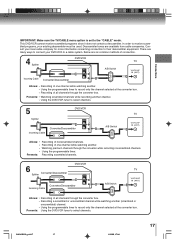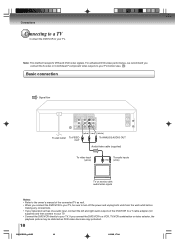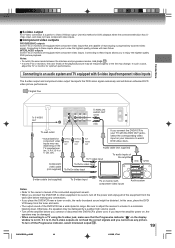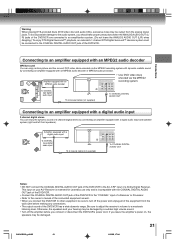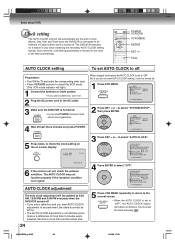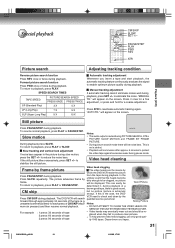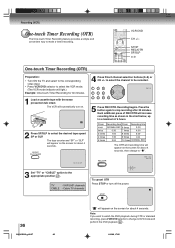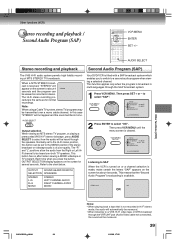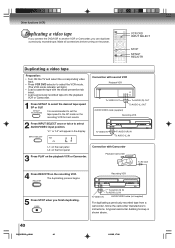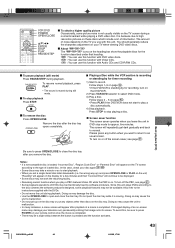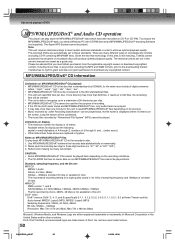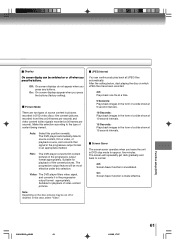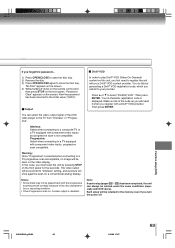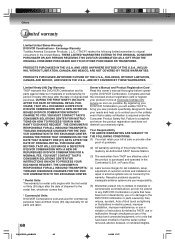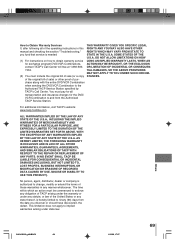Toshiba SD V394 Support Question
Find answers below for this question about Toshiba SD V394 - DVD/VCR Combo.Need a Toshiba SD V394 manual? We have 2 online manuals for this item!
Question posted by borjeson70 on October 25th, 2014
Need Lock Code To Make Region Free.
The person who posted this question about this Toshiba product did not include a detailed explanation. Please use the "Request More Information" button to the right if more details would help you to answer this question.
Current Answers
Related Toshiba SD V394 Manual Pages
Similar Questions
How Do I Set My Cablevision Remote To The Toshiba Dvd Player/ Vcr
(Posted by sexychoc2014 9 years ago)
Roblem Region Code Error
I just purchaded an DVD disk the Thornbirds/Richard from Amazon .ca Chamberlan but my DVD give me as...
I just purchaded an DVD disk the Thornbirds/Richard from Amazon .ca Chamberlan but my DVD give me as...
(Posted by pierrecote2002 9 years ago)
How To Make Region Free Toshiba Dvr620 Dvd Recorder / Vcr Combo
(Posted by Bokbth 10 years ago)
Dvd Player Won't Play After Long Warmup
(Posted by eermomo 11 years ago)