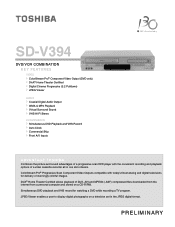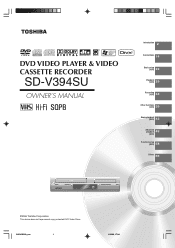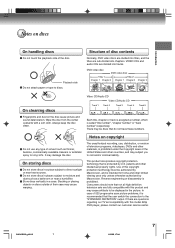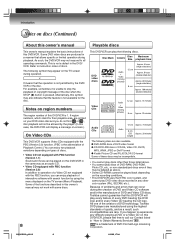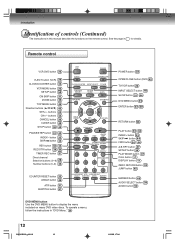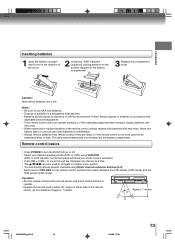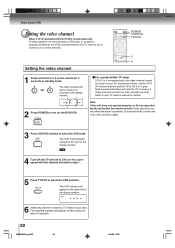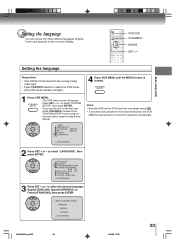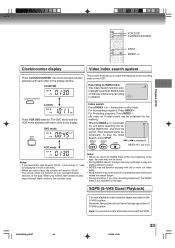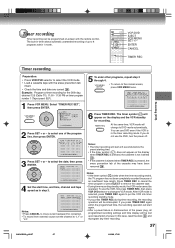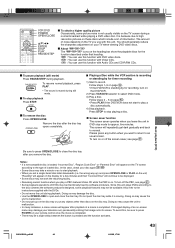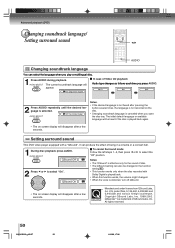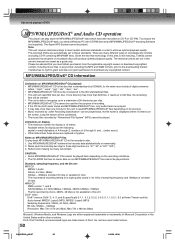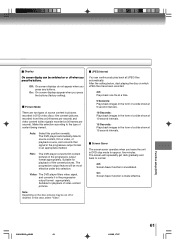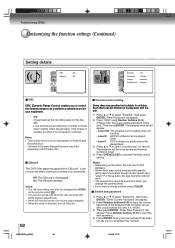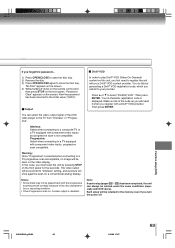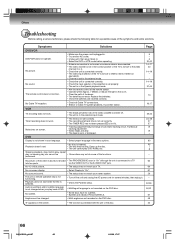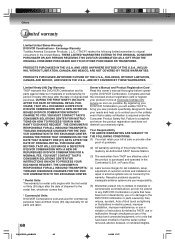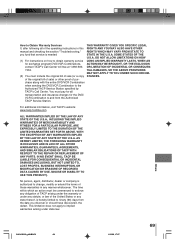Toshiba SD V394 Support Question
Find answers below for this question about Toshiba SD V394 - DVD/VCR Combo.Need a Toshiba SD V394 manual? We have 2 online manuals for this item!
Question posted by sexychoc2014 on March 3rd, 2015
How Do I Set My Cablevision Remote To The Toshiba Dvd Player/ Vcr
Current Answers
Answer #1: Posted by BusterDoogen on March 3rd, 2015 1:57 PM
I hope this is helpful to you!
Please respond to my effort to provide you with the best possible solution by using the "Acceptable Solution" and/or the "Helpful" buttons when the answer has proven to be helpful. Please feel free to submit further info for your question, if a solution was not provided. I appreciate the opportunity to serve you!
Related Toshiba SD V394 Manual Pages
Similar Questions
just need help removing prenatal control on my combo.
como desbloquear mi DVD Players SD-KV260KU
After making all the necessary connections for my brand new DVR 670KU DVD/VCR, I turned on the TV an...