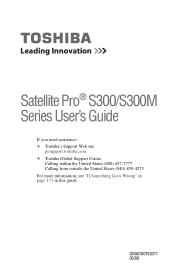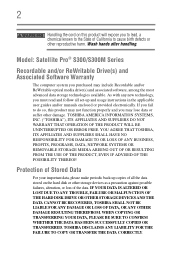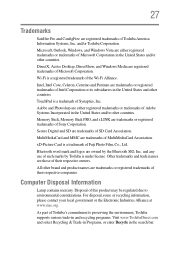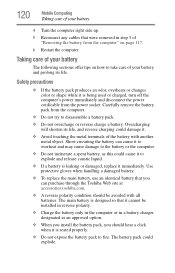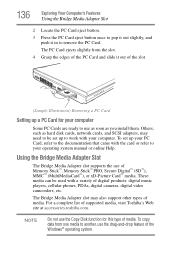Toshiba S300-EZ1511 Support Question
Find answers below for this question about Toshiba S300-EZ1511 - Satellite Pro - Pentium Dual Core 2.16 GHz.Need a Toshiba S300-EZ1511 manual? We have 1 online manual for this item!
Question posted by rocksteady007 on January 1st, 2012
How To Replace Toshiba Satellite Pro S300-ez1511 Pc Notebook Cmos Battery
The person who posted this question about this Toshiba product did not include a detailed explanation. Please use the "Request More Information" button to the right if more details would help you to answer this question.
Current Answers
Related Toshiba S300-EZ1511 Manual Pages
Similar Questions
What Type Of Cmos Battery Is Used In This Laptop? Is It This Rechargeable.
My Toshiba Satellite A305-S6916 RTC CMOS battery needs replacement. I would like to know what is the...
My Toshiba Satellite A305-S6916 RTC CMOS battery needs replacement. I would like to know what is the...
(Posted by mariobario 2 years ago)
Toshiba Qosmio X505-q898 Replace Cmos Battery
HiI need replace cmos battery in toshiba qosmio x505-q898 and I not found it? Where is it? How acces...
HiI need replace cmos battery in toshiba qosmio x505-q898 and I not found it? Where is it? How acces...
(Posted by soybaru 2 years ago)
Needing To Remove The Cmos Battery On My Toshiba Satellite C55t-b5109
Where is the cmos battery located on my toshiba satellite c55t-b5109 an what does it look like?
Where is the cmos battery located on my toshiba satellite c55t-b5109 an what does it look like?
(Posted by Lewissapp1 9 years ago)
Locate Cmos Battery For Replacement
i need to replace cmos battery, unit does not retrain date and time info
i need to replace cmos battery, unit does not retrain date and time info
(Posted by itworxnow 9 years ago)
Replace Cmos Battery
How to replace cmos battery on Tecra R850 ?? Or where is it?
How to replace cmos battery on Tecra R850 ?? Or where is it?
(Posted by mike23181 11 years ago)