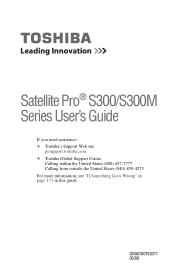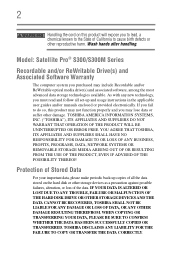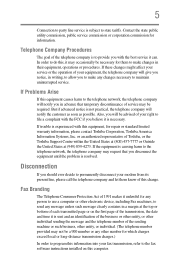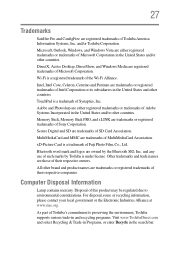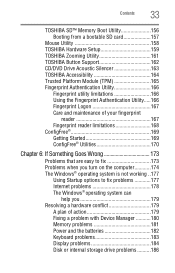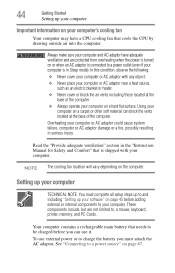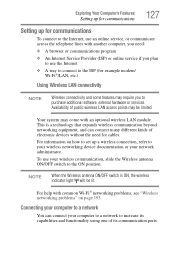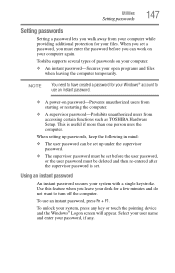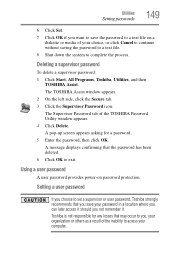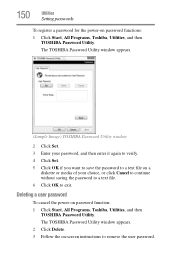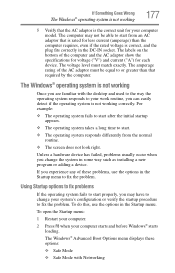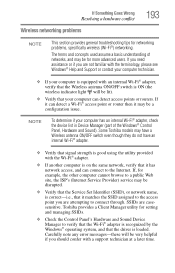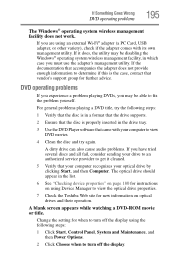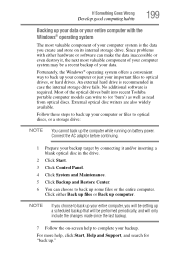Toshiba S300-EZ1511 - Satellite Pro - Pentium Dual Core 2.16 GHz Support and Manuals
Get Help and Manuals for this Toshiba item

View All Support Options Below
Free Toshiba S300-EZ1511 manuals!
Problems with Toshiba S300-EZ1511?
Ask a Question
Free Toshiba S300-EZ1511 manuals!
Problems with Toshiba S300-EZ1511?
Ask a Question
Most Recent Toshiba S300-EZ1511 Questions
How To Replace Toshiba Satellite Pro S300-ez1511 Pc Notebook Cmos Battery
(Posted by rocksteady007 12 years ago)
Toshiba S300-EZ1511 Videos
Popular Toshiba S300-EZ1511 Manual Pages
Toshiba S300-EZ1511 Reviews
We have not received any reviews for Toshiba yet.