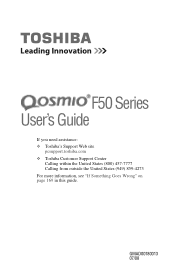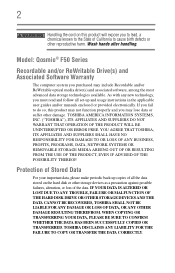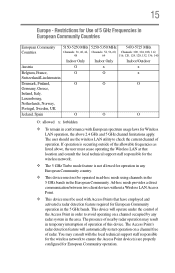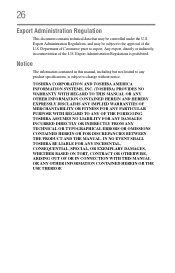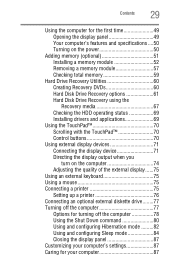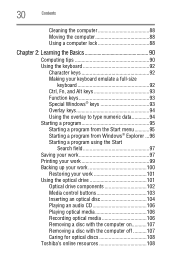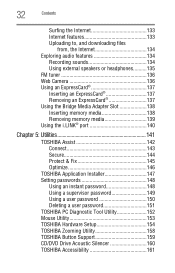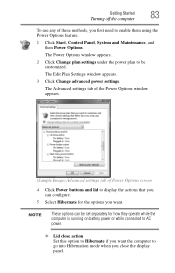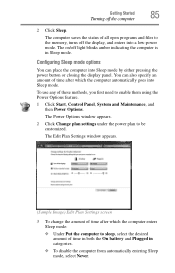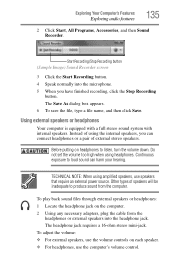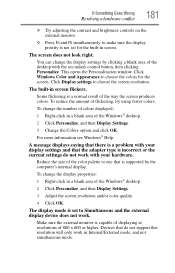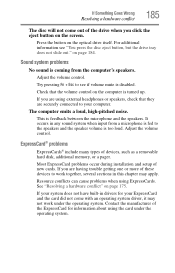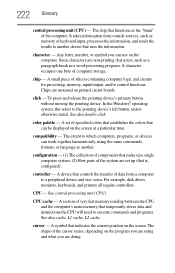Toshiba Qosmio F50 Support Question
Find answers below for this question about Toshiba Qosmio F50.Need a Toshiba Qosmio F50 manual? We have 1 online manual for this item!
Question posted by pawelbal90 on December 7th, 2020
Control Buttons
Hello,I don't find drivers for control buttons (illuminated buttons between speakers), How can i find it? Best regards
Current Answers
Answer #1: Posted by INIMITABLE on December 7th, 2020 6:38 AM
I hope this is helpful? PLEASE "ACCEPT" and mark it "HELPFUL" to complement my little effort. Hope to bring you more detailed answers
-INIMITABLE
Related Toshiba Qosmio F50 Manual Pages
Similar Questions
Keyboard Stopped Functi Oning What Is The Solution?
Keyboard stopped functioning what is the solution?
Keyboard stopped functioning what is the solution?
(Posted by dawitolani2013 3 years ago)
How To Get The Media Control Buttons To Work On A Satellite®/satellite Pro® L9
How To get The media control buttons To Work On A Satellite®/Satellite Pro® L900/S900 Series...
How To get The media control buttons To Work On A Satellite®/Satellite Pro® L900/S900 Series...
(Posted by grimelordcom 10 years ago)
How To Enable The Media Control Buttons
(Posted by jonathanestallo 11 years ago)
I Have Win Xp On My Laptop Satellite A130/a135 Series And I Want Driver For Xp
(Posted by prataprit 12 years ago)
Led Control Buttons Not To Work
suddenly i turned on my laptop but LED buttons ( mute,play/pause .... etc) not to work .my battery i...
suddenly i turned on my laptop but LED buttons ( mute,play/pause .... etc) not to work .my battery i...
(Posted by tjeaas 12 years ago)