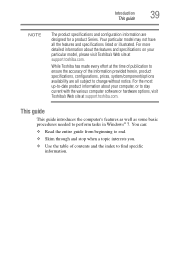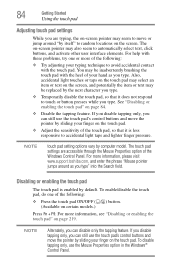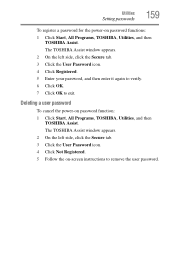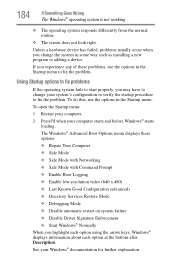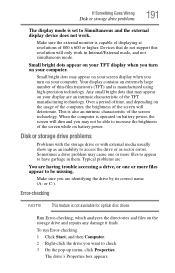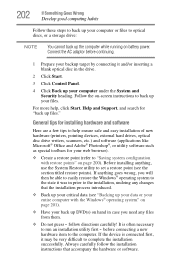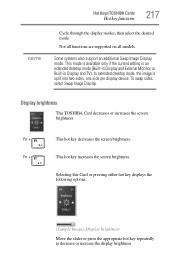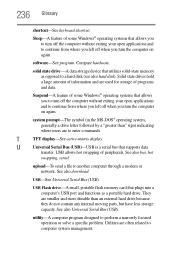Toshiba Satellite P755-S5265 Support and Manuals
Get Help and Manuals for this Toshiba item

View All Support Options Below
Free Toshiba Satellite P755-S5265 manuals!
Problems with Toshiba Satellite P755-S5265?
Ask a Question
Free Toshiba Satellite P755-S5265 manuals!
Problems with Toshiba Satellite P755-S5265?
Ask a Question
Most Recent Toshiba Satellite P755-S5265 Questions
How To Reset A Toshiba Satellite P755-s5265
(Posted by darmihara 9 years ago)
How To Enable The Sensitive Multimedia Buttons For Toshiba Satellite A500-19u
i installed windows 7 ultimate after then these buttons got disabled even the lights are not on.
i installed windows 7 ultimate after then these buttons got disabled even the lights are not on.
(Posted by ashisajjadgul 11 years ago)
Battery Performance
how much more computing time will i get with a p755-S5265 exgtended capacity laptop battery of 8800m...
how much more computing time will i get with a p755-S5265 exgtended capacity laptop battery of 8800m...
(Posted by atheist1a 11 years ago)
How To Enable The Media Control Buttons
(Posted by jonathanestallo 11 years ago)
Toshiba Satellite P755-S5265 Videos
Popular Toshiba Satellite P755-S5265 Manual Pages
Toshiba Satellite P755-S5265 Reviews
We have not received any reviews for Toshiba yet.