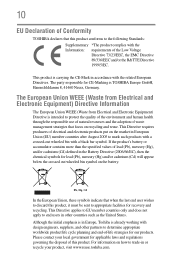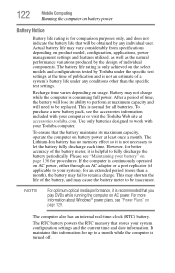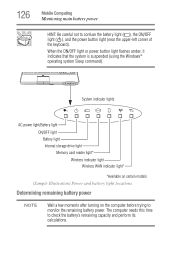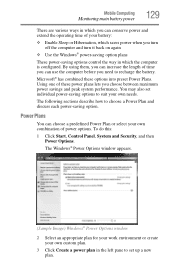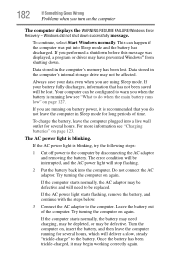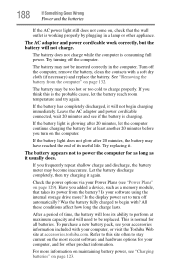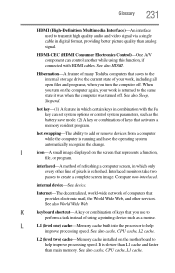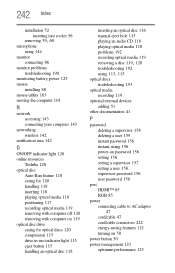Toshiba Satellite P755-S5265 Support Question
Find answers below for this question about Toshiba Satellite P755-S5265.Need a Toshiba Satellite P755-S5265 manual? We have 1 online manual for this item!
Question posted by atheist1a on December 3rd, 2012
Battery Performance
how much more computing time will i get with a p755-S5265 exgtended capacity laptop battery of 8800mAH compared to the standard battery 4400 mAH or the 4800mAH
Current Answers
Related Toshiba Satellite P755-S5265 Manual Pages
Similar Questions
My Satellite C655d-s5136 Computer Will Not Turn On
(Posted by waput 9 years ago)
How To Reset A Toshiba Satellite P755-s5265
(Posted by darmihara 9 years ago)
How To Change The Name On My Toshiba Satellite C855d S5320 Computer
(Posted by frpaul 10 years ago)
How To Enable The Sensitive Multimedia Buttons For Toshiba Satellite A500-19u
i installed windows 7 ultimate after then these buttons got disabled even the lights are not on.
i installed windows 7 ultimate after then these buttons got disabled even the lights are not on.
(Posted by ashisajjadgul 10 years ago)
Toshiba Satellite L505d S5983 Computer On No Display Comes
The laptop once shut down does not work next time. The fan working and the computer geting heated up...
The laptop once shut down does not work next time. The fan working and the computer geting heated up...
(Posted by reikiramaster 11 years ago)