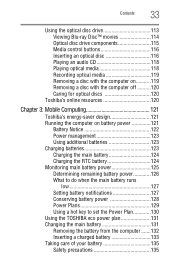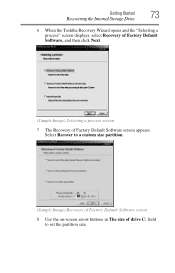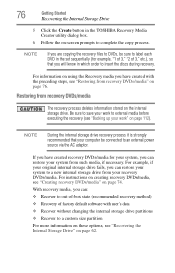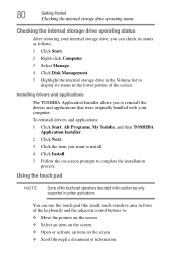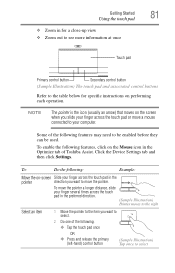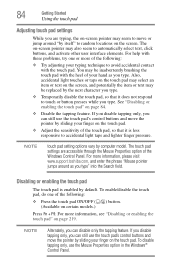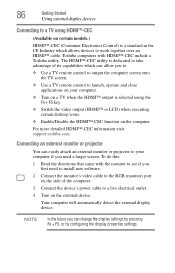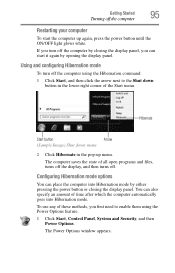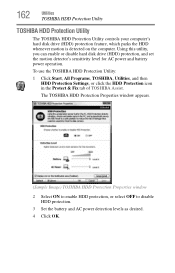Toshiba Satellite P755-S5265 Support Question
Find answers below for this question about Toshiba Satellite P755-S5265.Need a Toshiba Satellite P755-S5265 manual? We have 1 online manual for this item!
Question posted by ashisajjadgul on February 16th, 2013
How To Enable The Sensitive Multimedia Buttons For Toshiba Satellite A500-19u
Current Answers
Answer #1: Posted by tintinb on February 19th, 2013 11:18 PM
- http://www.driver-index.com/toshiba-laptop-satellite/p755-s5265.html
- http://driverscollection.com/?H=Satellite%20P755-S5265&By=Toshiba
- http://drisoft.blogspot.com/2011/12/driver-toshiba-satellite-p755-series.html
Please refer to the user's manual for additional information here:
http://www.helpowl.com/manuals/Toshiba/SatelliteP755S5265/168157
If you have more questions, please don't hesitate to ask here at HelpOwl. Experts here are always willing to answer your questions to the best of our knowledge and expertise.
Regards,
Tintin
Related Toshiba Satellite P755-S5265 Manual Pages
Similar Questions
Dear Toshiba, I've got a Satellite A500-1F4 laptop. I've lost the entire system and need everything ...