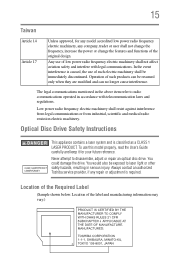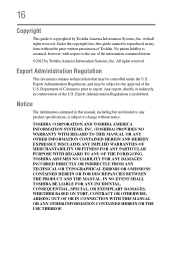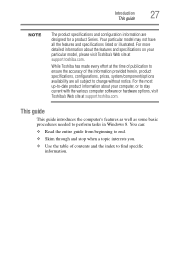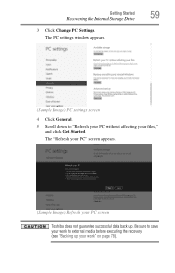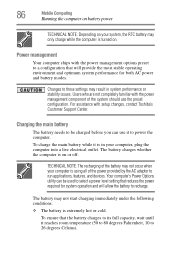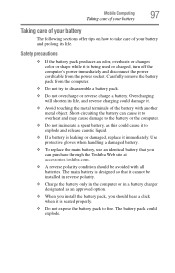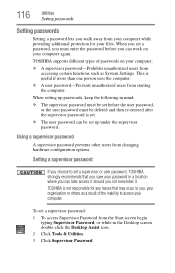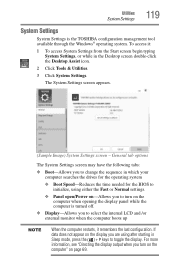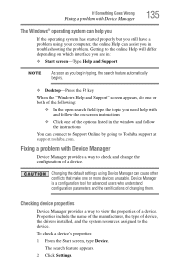Toshiba Satellite C855D-S5320 Support Question
Find answers below for this question about Toshiba Satellite C855D-S5320.Need a Toshiba Satellite C855D-S5320 manual? We have 1 online manual for this item!
Question posted by frpaul on January 16th, 2014
How To Change The Name On My Toshiba Satellite C855d S5320 Computer
The person who posted this question about this Toshiba product did not include a detailed explanation. Please use the "Request More Information" button to the right if more details would help you to answer this question.
Current Answers
Related Toshiba Satellite C855D-S5320 Manual Pages
Similar Questions
How To Open Wifi Of Toshiba Satellite C855d-s5320 ?
(Posted by jessitimc49 10 years ago)
How To Reset Toshiba Laptop Satellite C855d-s5320
(Posted by laurste 10 years ago)
How To Remove Bios Password On A Toshiba Satellite C855d-s5320
(Posted by JWH12li 10 years ago)
Does The Toshiba Satellite C855d-s5320 Play Dvds
(Posted by ijjhPo 10 years ago)
I Have A Toshiba Laptop. A Satellite C855d-s5320 I Forgot The Hdd/sdd Password
please tell me i can reset through external buttons pressed then the start buton or some configura...
please tell me i can reset through external buttons pressed then the start buton or some configura...
(Posted by mikee77788 11 years ago)