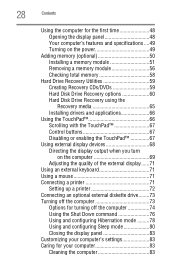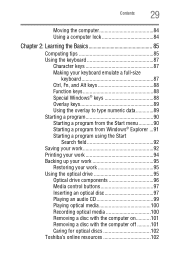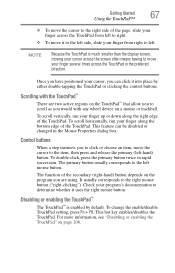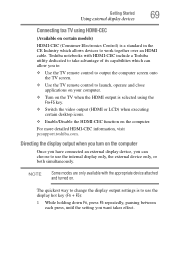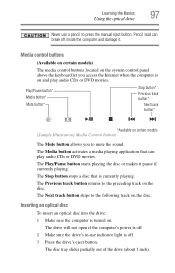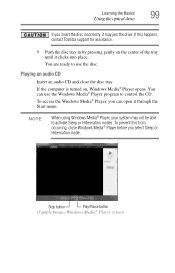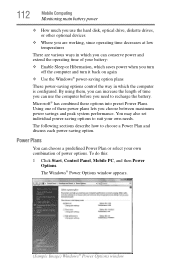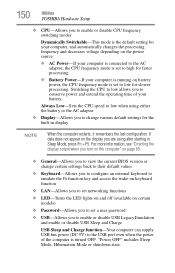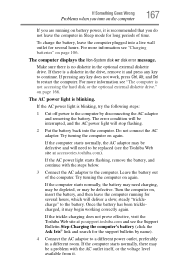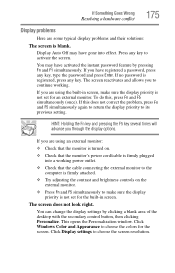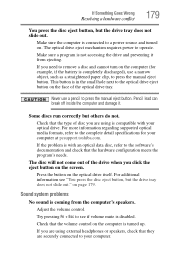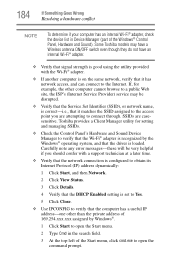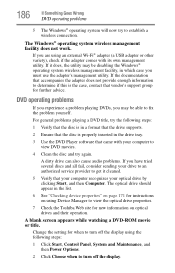Toshiba A305 S6859 Support Question
Find answers below for this question about Toshiba A305 S6859 - Satellite - Core 2 Duo GHz.Need a Toshiba A305 S6859 manual? We have 1 online manual for this item!
Question posted by tjeaas on June 13th, 2011
Led Control Buttons Not To Work
suddenly i turned on my laptop but LED buttons ( mute,play/pause .... etc) not to work .my battery is bad but it also not work with the ac adapter only? please help me
Current Answers
Related Toshiba A305 S6859 Manual Pages
Similar Questions
Control Buttons
Hello,I don't find drivers for control buttons (illuminated buttons between speakers), How can i fin...
Hello,I don't find drivers for control buttons (illuminated buttons between speakers), How can i fin...
(Posted by pawelbal90 3 years ago)
How To Reprogram A Toshiba Satellite C875d-s7331 Windows 8 Laptop
it says no bootabe device
it says no bootabe device
(Posted by jennymillspaugh 10 years ago)
How To Get The Media Control Buttons To Work On A Satellite®/satellite Pro® L9
How To get The media control buttons To Work On A Satellite®/Satellite Pro® L900/S900 Series...
How To get The media control buttons To Work On A Satellite®/Satellite Pro® L900/S900 Series...
(Posted by grimelordcom 10 years ago)
Video Controler For Toshiba Satellite M35x-s161
Where can I get the Video Controller driver for a Toshiba Satellite M35X- S161?
Where can I get the Video Controller driver for a Toshiba Satellite M35X- S161?
(Posted by Anonymous-108328 11 years ago)
How To Enable The Media Control Buttons
(Posted by jonathanestallo 11 years ago)