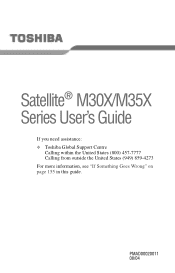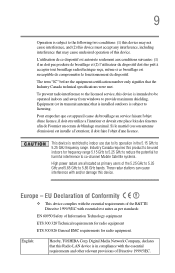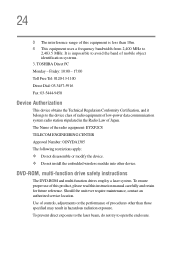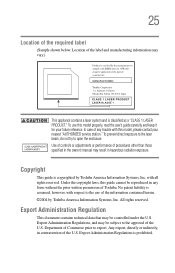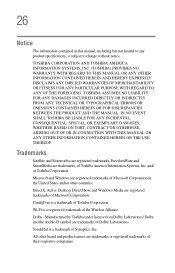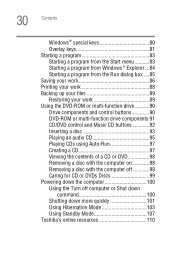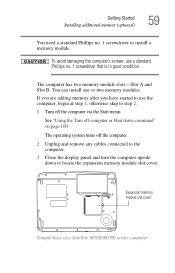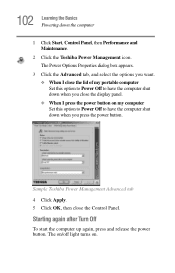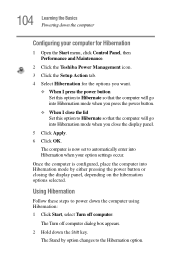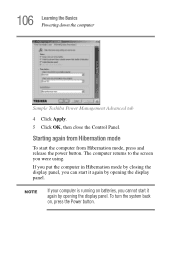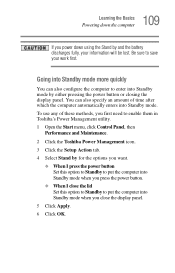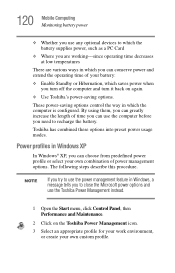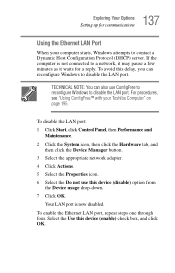Toshiba M35X-S161 Support Question
Find answers below for this question about Toshiba M35X-S161 - Satellite - Celeron M 1.3 GHz.Need a Toshiba M35X-S161 manual? We have 1 online manual for this item!
Question posted by Anonymous-108328 on April 19th, 2013
Video Controler For Toshiba Satellite M35x-s161
Where can I get the Video Controller driver for a Toshiba Satellite M35X- S161?
Current Answers
Answer #1: Posted by TommyKervz on April 19th, 2013 6:30 AM
Greetings - If you are using Win Xp, you can get the driver among these an the link below. Please do repost, specifying the Win version, if you are not still not helped.
Related Toshiba M35X-S161 Manual Pages
Similar Questions
How Can Find Pci Simple Communications Controller Driver For Toshiba Satellite
l655-s5096
l655-s5096
(Posted by FossTG 9 years ago)
Where Can I Go To Download Ethernet Controller Driver For Toshiba A85-s107
(Posted by klpcook 11 years ago)
How Do I Activate Bluetooth On Toshiba Satellite M35x S109 Laptop
I have a toshiba satellite M35X S109 laptop. I am trying to connect via bluetooth with my mobile pho...
I have a toshiba satellite M35X S109 laptop. I am trying to connect via bluetooth with my mobile pho...
(Posted by wulfchen 12 years ago)
Toshiba M35x-s161 Dis-assembly
I need to replace the connection on the back where the power cord goes.I've got every screw I can fi...
I need to replace the connection on the back where the power cord goes.I've got every screw I can fi...
(Posted by gopherrabbit 13 years ago)