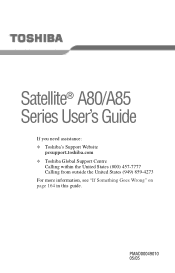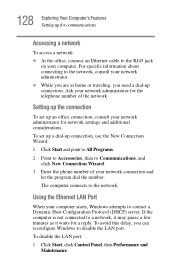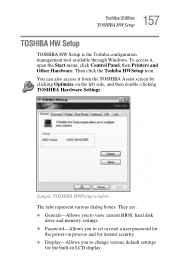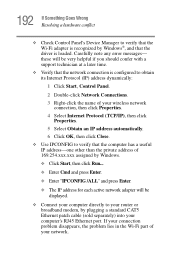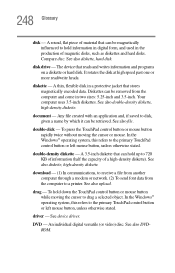Toshiba Satellite A85-S107 Support Question
Find answers below for this question about Toshiba Satellite A85-S107.Need a Toshiba Satellite A85-S107 manual? We have 1 online manual for this item!
Question posted by klpcook on July 30th, 2012
Where Can I Go To Download Ethernet Controller Driver For Toshiba A85-s107
The person who posted this question about this Toshiba product did not include a detailed explanation. Please use the "Request More Information" button to the right if more details would help you to answer this question.
Current Answers
Related Toshiba Satellite A85-S107 Manual Pages
Similar Questions
Ethernet Controller
My toshiba c55 b5202, stopped using the network cable and I can not see any ethernet controller in t...
My toshiba c55 b5202, stopped using the network cable and I can not see any ethernet controller in t...
(Posted by lguerra 8 years ago)
Ethernet Controller And Network Controller
hello i have a question i had to reinstall windows 7 home prem and when it was finished its saying i...
hello i have a question i had to reinstall windows 7 home prem and when it was finished its saying i...
(Posted by leonsheridan01 11 years ago)
Ethernet Controller That I Downloaded From Toshiba Site Is Not Working.
(Posted by abdullosayfidinov 11 years ago)
Toshibe Satellite M45 S165 Ethernet Controller
Where Can I Find It
(Posted by Anonymous-29140 12 years ago)