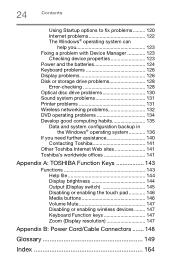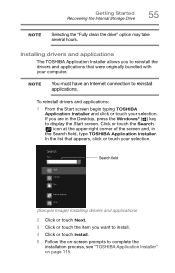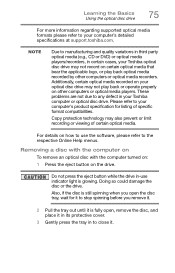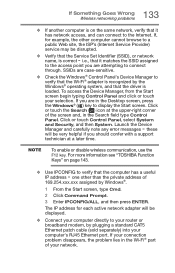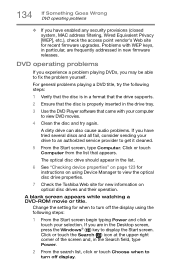Toshiba Satellite C55-B5202 Support and Manuals
Get Help and Manuals for this Toshiba item

View All Support Options Below
Free Toshiba Satellite C55-B5202 manuals!
Problems with Toshiba Satellite C55-B5202?
Ask a Question
Free Toshiba Satellite C55-B5202 manuals!
Problems with Toshiba Satellite C55-B5202?
Ask a Question
Most Recent Toshiba Satellite C55-B5202 Questions
Ethernet Controller
My toshiba c55 b5202, stopped using the network cable and I can not see any ethernet controller in t...
My toshiba c55 b5202, stopped using the network cable and I can not see any ethernet controller in t...
(Posted by lguerra 8 years ago)
Cd/dvd Wont Open
My toshiba satellite c55-a cd/dvdrom wont open,i dont see it in file explore or device manager, also...
My toshiba satellite c55-a cd/dvdrom wont open,i dont see it in file explore or device manager, also...
(Posted by morrisa400 8 years ago)
How To Flash Bios
(Posted by terrencevidonyi 9 years ago)
Toshiba Satellite C55-B5202 Videos
Popular Toshiba Satellite C55-B5202 Manual Pages
Toshiba Satellite C55-B5202 Reviews
We have not received any reviews for Toshiba yet.