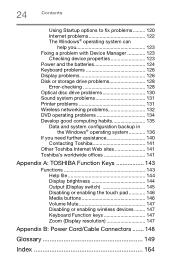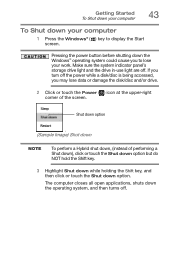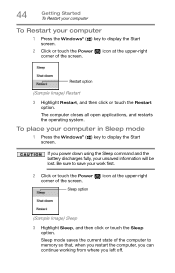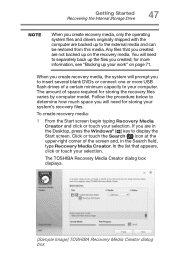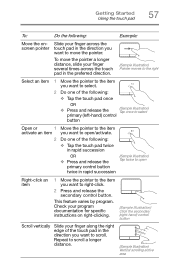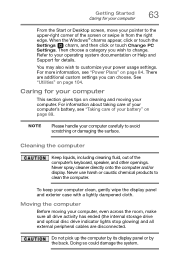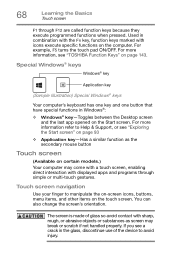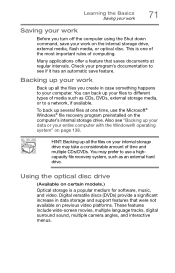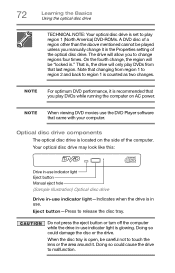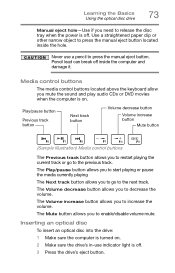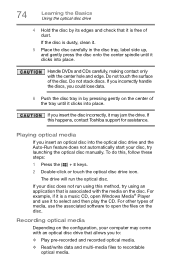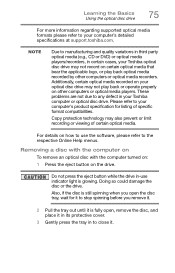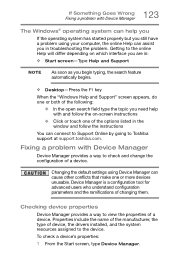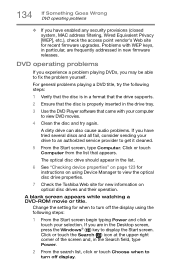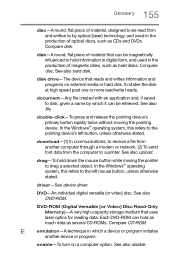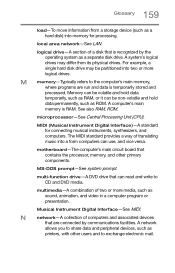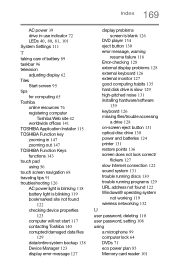Toshiba Satellite C55-B5202 Support Question
Find answers below for this question about Toshiba Satellite C55-B5202.Need a Toshiba Satellite C55-B5202 manual? We have 1 online manual for this item!
Question posted by morrisa400 on September 21st, 2015
Cd/dvd Wont Open
My toshiba satellite c55-a cd/dvdrom wont open,i dont see it in file explore or device manager, also the light wont blink anymore and no cd or dvd works.I already tried the paperclip and it opened but still wont work. Any suggestions. Thank u
Current Answers
Related Toshiba Satellite C55-B5202 Manual Pages
Similar Questions
Ethernet Controller
My toshiba c55 b5202, stopped using the network cable and I can not see any ethernet controller in t...
My toshiba c55 b5202, stopped using the network cable and I can not see any ethernet controller in t...
(Posted by lguerra 8 years ago)
How To Reset Toshiba Laptop Satellite C50-a546 Bios Password
How To Reset Toshiba Laptop Satellite c50-a546 Bios Password
How To Reset Toshiba Laptop Satellite c50-a546 Bios Password
(Posted by mohmoh1980 9 years ago)
My Toshiba Laptop Satellite C855d-s5320 Built In Mouse Wont Work
(Posted by shpizz 9 years ago)
My Toshiba Satellite C655d-s5200 Won't Turn On - My Charger Has Green Light And
My toshiba satellite c655d-s5200 won't turn on - my charger has green light and green light on the f...
My toshiba satellite c655d-s5200 won't turn on - my charger has green light and green light on the f...
(Posted by ZiaShahnaz 11 years ago)
Toshiba Laptop Satellite L355-s7915
how to reset the bios password on toshiba laptop satellite L355-s7915
how to reset the bios password on toshiba laptop satellite L355-s7915
(Posted by pctechniciandallas 12 years ago)