Toshiba Satellite C655D-S5200 Support Question
Find answers below for this question about Toshiba Satellite C655D-S5200.Need a Toshiba Satellite C655D-S5200 manual? We have 2 online manuals for this item!
Question posted by leonsheridan01 on March 28th, 2013
Ethernet Controller And Network Controller
hello i have a question i had to reinstall windows 7 home prem and when it was finished its saying it doesnt have the ethernet controller or the network controller what can i do to fix it
Current Answers
There are currently no answers that have been posted for this question.
Be the first to post an answer! Remember that you can earn up to 1,100 points for every answer you submit. The better the quality of your answer, the better chance it has to be accepted.
Be the first to post an answer! Remember that you can earn up to 1,100 points for every answer you submit. The better the quality of your answer, the better chance it has to be accepted.
Related Toshiba Satellite C655D-S5200 Manual Pages
User Manual - Page 18


The Access Point's radar detection feature will operate under the control of the Access Point in temporary interruption of operation of radar. You ...must not be used with Access Points that location and consult the local technical support staff responsible for the wireless network.
❖ The 5 GHz Turbo mode feature is not allowed for European Community operation in the area. The ...
User Manual - Page 59


...) is inserted completely into the socket and lined up that says, "Do you can check that the module is displayed below... module installed for the computer to this :
❖ Click Start, Control Panel, System and Security, and then System. NOTE
From time to ...drive recovery options are available:
Recovery option
Recover to time, Windows® will display a pop-up squarely with the socket...
User Manual - Page 133
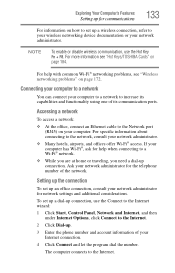
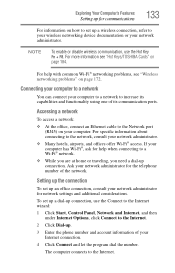
...network administrator.
To set up a wireless connection, refer to increase its communication ports.
Accessing a network
To access a network: ❖ At the office, connect an Ethernet cable to the Network... wireless communication, use the Connect to the Internet wizard:
1 Click Start, Control Panel, Network and Internet, and then under Internet Options, click Connect to the Internet.
...
User Manual - Page 173
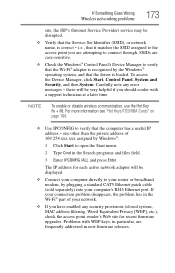
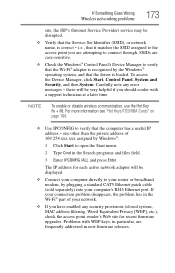
... to your router or broadband modem, by plugging a standard CAT5 Ethernet patch cable (sold separately) into your network.
❖ If you are case-sensitive.
❖ Check the Windows® Control Panel's Device Manager to verify that the Wi-Fi® adapter is recognized by Windows®.
1 Click Start to the
access point you have enabled...
User Manual - Page 202
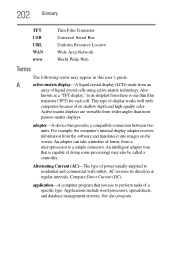
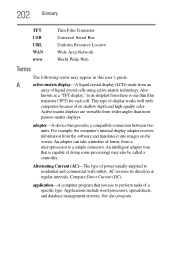
... two units. 202 Glossary
TFT USB URL WAN www
Thin Film Transistor Universal Serial Bus Uniform Resource Locator Wide Area Network World Wide Web
Terms
The following terms may also be called a controller. Active-matrix displays are viewable from the software and translates it into images on the screen. AC reverses its...
User Manual - Page 208
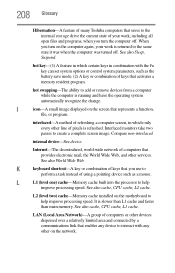
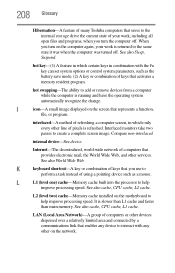
... cache-Memory cache built into the processor to help improve processing speed.
LAN (Local Area Network)-A group of computers or other devices dispersed over a relatively limited area and connected by a... link that enables any device to interact with the Fn key can set system options or control system parameters, such as a mouse.
I
icon-A small image displayed on the screen that...
User Manual - Page 210
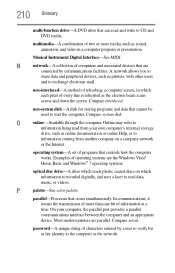
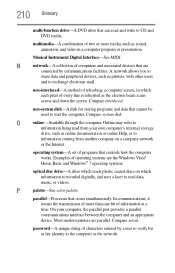
... computer or the network. Online may refer to
information being read from another company on which each pixel of computers and associated devices that controls how the computer ...Most modern printers are the Windows Vista® Home Basic and Windows® 7 operating systems.
optical disc drive-A drive which reads plastic coated discs on a company network
or the Internet. password-A...
User Manual - Page 211
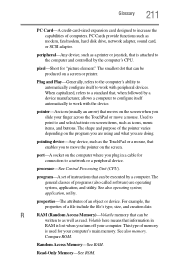
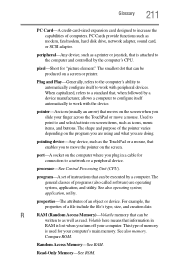
...device. 211 Glossary
PC Card-A credit-card-sized expansion card designed to the computer and controlled by the computer's CPU. Used to point to as well as read. processor-See ...manufacturer, allows a computer to configure itself to move a mouse. When capitalized, refers to a network or a peripheral device.
Plug and Play-Generally, refers to the computer's ability to automatically ...
User Manual - Page 222


... accessories memory 50 TOSHIBA Application Installer 144 TOSHIBA Assist 140 Optimize tab 143 Protect & Fix tab 142 Secure tab 141 TOSHIBA Face Recognition Utility 149 TOSHIBA Hardware Setup 152 TOSHIBA...TouchPad™ 75 Web Camera 136 using the keyboard 96 using the overlay for cursor control 100 Utilities 139
V
video projector adjusting display 81
W
warranty standard limited warranty 40
Web ...
User Guide - Page 18
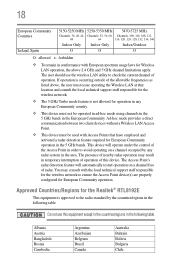
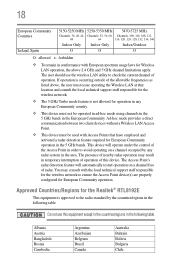
...the Wireless LAN at that location and consult the local technical support staff responsible for the wireless network.
❖ The 5 GHz Turbo mode feature is approved to the radio standard by any ...interruption of operation of radar. The Access Point's radar detection feature will operate under the control of the Access Point in order to avoid operating on a channel free of this equipment...
User Guide - Page 35
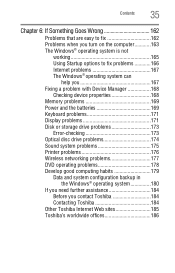
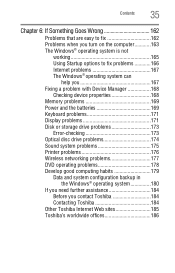
...fix 162 Problems when you turn on the computer............163 The Windows® operating system is not
working 165 Using Startup options to fix problems 166 Internet problems 167 The Windows® operating system can
help you 167 Fixing... Wireless networking problems 177 DVD operating problems 178 Develop good computing habits 179
Data and system configuration backup in the Windows®...
User Guide - Page 177


..., and can connect to open the Start menu. If, for example, the other than the private address of networks, and may be very helpful if you are case-sensitive.
❖ Check the Windows® Control Panel's Device Manager to verify that your computer can detect access points or routers. NOTE
To enable or...
User Guide - Page 180
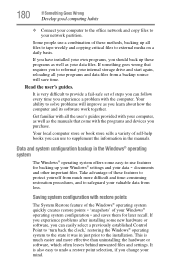
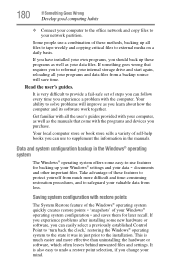
...'snapshots' of self-help books you can easily select a previously established Control Point to 'turn back the clock,' restoring the Windows® operating system to the state it was in just prior to the...
If Something Goes Wrong
Develop good computing habits
❖ Connect your computer to the office network and copy files to your programs and data files from a backup source will improve as...
User Guide - Page 203
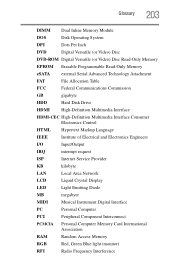
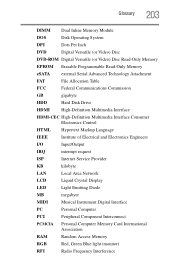
... High-Definition Multimedia Interface
HDMI-CEC High-Definition Multimedia Interface Consumer Electronics Control
HTML Hypertext Markup Language
IEEE
Institute of Electrical and Electronics Engineers
I/O
...Output
IRQ
interrupt request
ISP
Internet Service Provider
KB
kilobyte
LAN
Local Area Network
LCD
Liquid Crystal Display
LED
Light Emitting Diode
MB
megabyte
MIDI
Musical ...
User Guide - Page 204


... Digital Synchronous Dynamic Random Access Memory Solid State Drive Thin Film Transistor Universal Serial Bus Uniform Resource Locator Wide Area Network World Wide Web
Terms
The following terms may also be called a controller. Active-matrix displays are viewable from the software and translates it into images on the screen. For example, the...
User Guide - Page 210
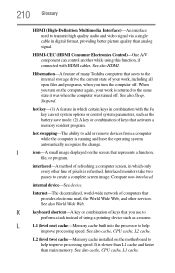
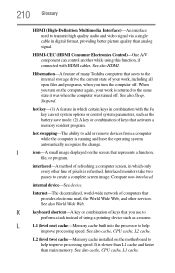
... and have the operating system automatically recognize the change. Internet-The decentralized, world-wide network of computers that saves to the internal storage drive the current state of refreshing a ...keyboard shortcut-A key or combination of using this function, if connected with the Fn key can control another while using a pointing device such as the battery save mode. (2) A key or...
User Guide - Page 212


...of operating systems are the Windows Vista® Home Basic and Windows® 7 operating systems.
optical disc drive-A drive which reads plastic coated discs on a company network
or the Internet. In communications... an appropriate device. non-system disk-A disk for storing programs and data that controls how the computer works. Online may refer to
information being read from another company...
User Guide - Page 213
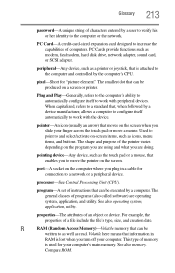
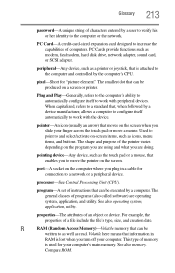
...move a mouse. pointer-An icon (usually an arrow) that is attached to the computer and controlled by a computer. The shape and purpose of the pointer varies depending on -screen items, ...plug in
RAM is used for your computer. See also memory.
pixel-Short for connection to a network or a peripheral device.
The general classes of programs (also called software) are doing. R
RAM ...
User Guide - Page 220
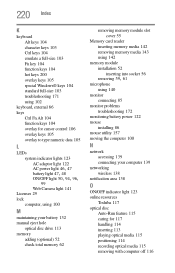
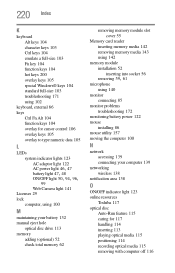
...104 function keys 104 hot keys 200 overlay keys 105 special Windows® keys 104 standard full-size 103 troubleshooting 171 using ...keys
Ctrl Fn Alt 104 function keys 104 overlay for cursor control 106 overlay keys 105 overlay to type numeric data 105
L...mouse utility 157 moving the computer 100
N
network accessing 139 connecting your computer 139
networking wireless 138
notification area 138
O
ON/...
User Guide - Page 224


... 102 using the overlay for cursor control 106 Utilities 144
V
video projector adjusting display 86
W
warranty standard limited warranty 41
Web Camera using 141
Web sites 185 Wi-Fi®
wireless networking 138 Windows® Explorer
starting a program from 107 Windows® operating system
desktop 135 troubleshooting 165 Windows® Start menu starting a program 106...
Similar Questions
What Wireless Network Adapter Do I Use For Toshiba Satellite C655d-s5200
(Posted by paEKLU 9 years ago)
Toshiba Satellite C655d-s5531 How To Reinstall Windows Operating System
(Posted by robwgertY 9 years ago)
Laptop Satellite L755 S5217 Can't Load Windows 7
(Posted by Allelregm 9 years ago)
Compatible Webcams That Can Be Used With Toshiba Laptop Satellite C655d-s5200
(Posted by rlme 10 years ago)
How To Remove The Motherboard From A Toshiba Laptop Satellite C655d S5200
(Posted by NatAsyn 10 years ago)

