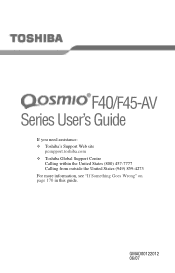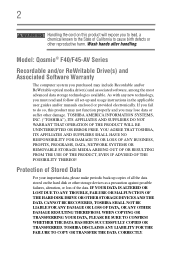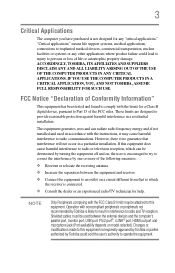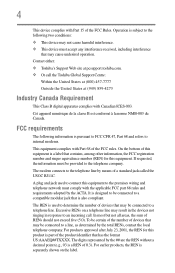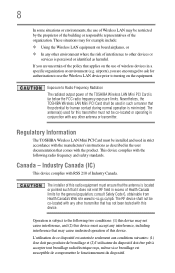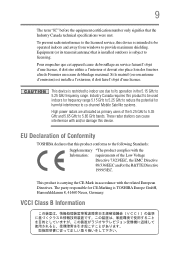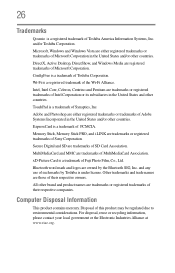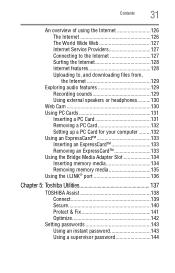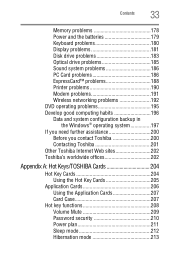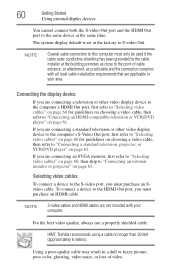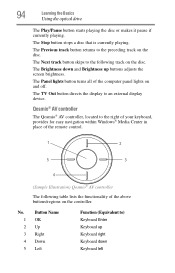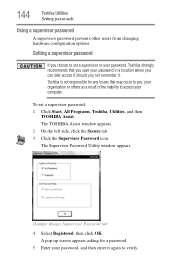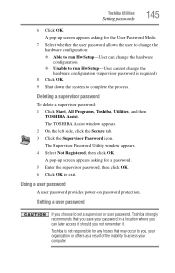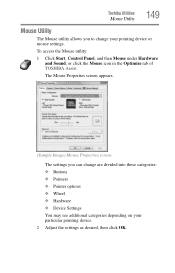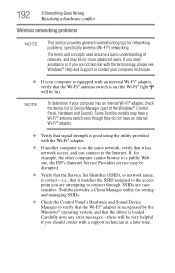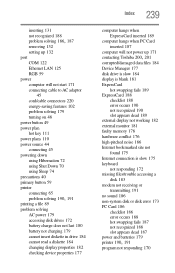Toshiba Qosmio F45-AV411 Support Question
Find answers below for this question about Toshiba Qosmio F45-AV411.Need a Toshiba Qosmio F45-AV411 manual? We have 1 online manual for this item!
Question posted by kudabear269 on June 14th, 2014
Sound Loss With My Toshiba Qosmio F45-av411
How do I regain sound on my Toshiba Qosmio F45-AV411 laptop?
Current Answers
Related Toshiba Qosmio F45-AV411 Manual Pages
Similar Questions
How To Reset Toshiba Qosmio F45-av411 Password
(Posted by batbco 9 years ago)
Where Is The Wireless Card In My Qosmio F45-av413 Located
how do i find the location of my wireless card
how do i find the location of my wireless card
(Posted by billydemonic 10 years ago)
Toshiba Qosmio F45 Would Not Start If The Power Cord Is Pluged In.
The laptop work find if you first start it with the battery alone and after it is started then you c...
The laptop work find if you first start it with the battery alone and after it is started then you c...
(Posted by ctrotman 12 years ago)
How Can I Use The Recovery Disk For Toshiba Qosmio F45-av425?
how can i use the disk and when? when i have a problem that the laptop doesn't work and i need to u...
how can i use the disk and when? when i have a problem that the laptop doesn't work and i need to u...
(Posted by Rahobaaa2007 13 years ago)