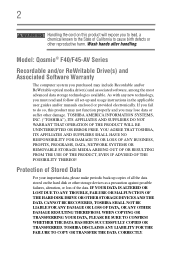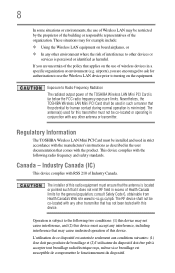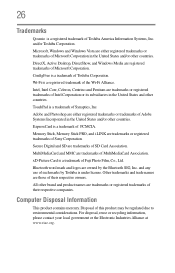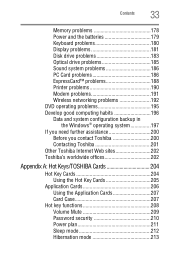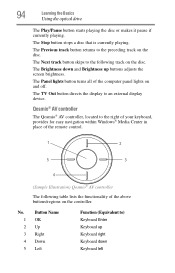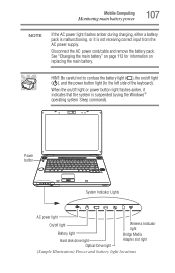Toshiba Qosmio F45-AV413 Support Question
Find answers below for this question about Toshiba Qosmio F45-AV413.Need a Toshiba Qosmio F45-AV413 manual? We have 1 online manual for this item!
Question posted by billydemonic on June 23rd, 2013
Where Is The Wireless Card In My Qosmio F45-av413 Located
how do i find the location of my wireless card
Current Answers
Answer #1: Posted by TommyKervz on June 23rd, 2013 10:59 PM
Greetings - It should right under the keyboard - see the image linked to below (part marked wire card).
http://www.irisvista.com/tech/laptops/Toshiba-Qosmio-F40-F45/big/laptop-disassembly-08.jpg
Hope this helpsRelated Toshiba Qosmio F45-AV413 Manual Pages
Similar Questions
Where Is The Wireless Card Located On The Satellite C855d-s5205
(Posted by tomfurphy 9 years ago)
Sound Loss With My Toshiba Qosmio F45-av411
How do I regain sound on my Toshiba Qosmio F45-AV411 laptop?
How do I regain sound on my Toshiba Qosmio F45-AV411 laptop?
(Posted by kudabear269 9 years ago)
Toshiba Satellite L555d--wireless Card Connection Location On Mother Board.
where exacting does thethe wireless card connect tothe mother bd. inmy toshiba L555-57930 laptop? W...
where exacting does thethe wireless card connect tothe mother bd. inmy toshiba L555-57930 laptop? W...
(Posted by rtinsley 11 years ago)
How To Use A Wireless Card On This Laptop
(Posted by Anonymous-95548 11 years ago)
Will The Toshiba 4000cds Run Off A Wireless Card
will the the toshiba 4000cds run off a wireless card
will the the toshiba 4000cds run off a wireless card
(Posted by jose71913 13 years ago)