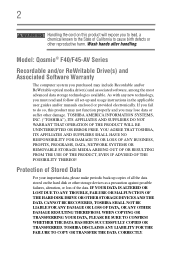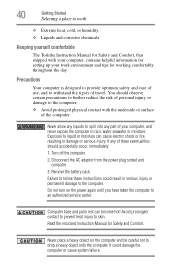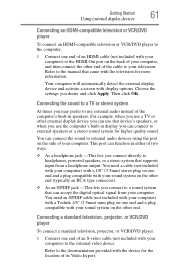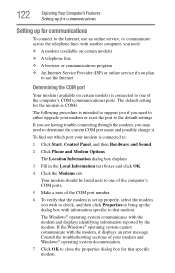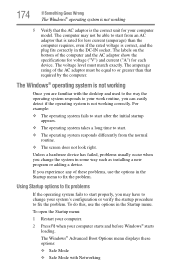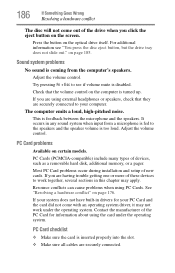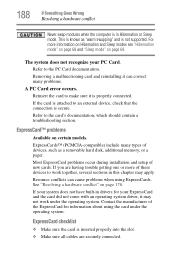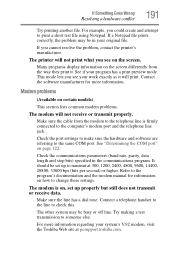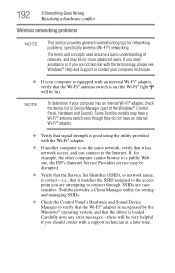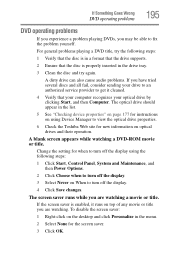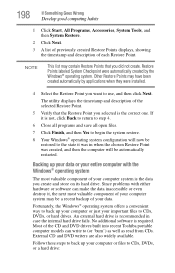Toshiba Qosmio F45-AV413 Support and Manuals
Get Help and Manuals for this Toshiba item

View All Support Options Below
Free Toshiba Qosmio F45-AV413 manuals!
Problems with Toshiba Qosmio F45-AV413?
Ask a Question
Free Toshiba Qosmio F45-AV413 manuals!
Problems with Toshiba Qosmio F45-AV413?
Ask a Question
Most Recent Toshiba Qosmio F45-AV413 Questions
Where Is The Wireless Card In My Qosmio F45-av413 Located
how do i find the location of my wireless card
how do i find the location of my wireless card
(Posted by billydemonic 10 years ago)
Popular Toshiba Qosmio F45-AV413 Manual Pages
Toshiba Qosmio F45-AV413 Reviews
We have not received any reviews for Toshiba yet.