Toshiba Qosmio F45-AV423 Support and Manuals
Get Help and Manuals for this Toshiba item
This item is in your list!

View All Support Options Below
Free Toshiba Qosmio F45-AV423 manuals!
Problems with Toshiba Qosmio F45-AV423?
Ask a Question
Free Toshiba Qosmio F45-AV423 manuals!
Problems with Toshiba Qosmio F45-AV423?
Ask a Question
Popular Toshiba Qosmio F45-AV423 Manual Pages
User Guide - Page 2
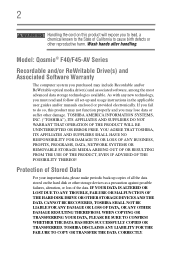
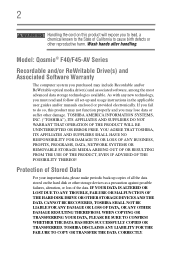
...instructions in the applicable user guides and/or manuals enclosed or provided electronically. IF YOUR DATA IS ALTERED OR LOST DUE TO ANY TROUBLE, FAILURE OR MALFUNCTION OF THE HARD DISK DRIVE OR OTHER STORAGE DEVICES AND THE DATA CANNOT BE RECOVERED, TOSHIBA... failures, alteration, or loss of the data. Model: Qosmio® F40/F45-AV Series
Recordable and/or ReWritable Drive(s) and Associated...
User Guide - Page 5


...information. or an authorized representative of Toshiba, or the Toshiba Support Centre within the United States at (...service commission or corporation commission for repair or limited warranty information, please contact Toshiba Corporation, Toshiba America Information Systems, Inc. If Problems Arise
If this information into your fax transmission, refer to the fax software instructions installed...
User Guide - Page 32


32
Contents
Using a user password 145 Deleting a user password 146 TOSHIBA PC Diagnostic Tool Utility 147 TOSHIBA SD™ Memory Card Format Utility .........148 Mouse Utility 149 Toshiba Hardware Setup 150 TOSHIBA Zooming Utility 152 TOSHIBA Button Support 153 CD/DVD Drive Acoustic Silencer 154 TOSHIBA Accessibility 155 Fingerprint Authentication Utility 155 Fingerprint utility ...
User Guide - Page 40
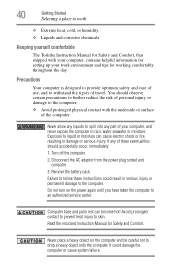
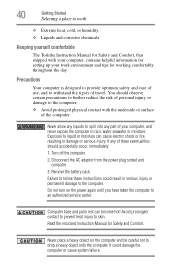
... the rigors of these instructions could damage the computer or...service center. You should accidentally occur, immediately:
1. Exposure to drop a heavy object onto the computer. Read the enclosed Instruction Manual..., contains helpful information for setting up your computer, and ...and Comfort. Keeping yourself comfortable
The Toshiba Instruction Manual for Safety and Comfort, that shipped...
User Guide - Page 61
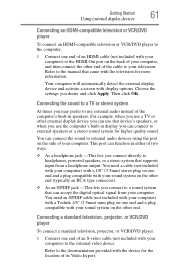
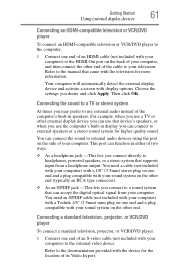
..., powered speakers, or a stereo system that supports input from your computer. Refer to the documentation provided with display options.
Choose the settings you desire and click Apply. Your computer will... S-video cable (not included with the television for more information. Refer to the manual that came with your computer) to the external video device. Getting Started
Using external...
User Guide - Page 66


... creating a password service diskette, require a diskette drive designed for the first time.
Refer to set up for use with 3.5-inch diskettes.
(Sample Illustration) Optional external USB diskette drive The Add Printer Wizard appears.
(Sample Image) Add Printer Wizard 2 Follow the on-screen instructions to set up a printer
NOTE
Some printers require a specific installation process. If...
User Guide - Page 92


...applicable to HD DVD. Please note: Region code is , the drive will only play in ."
NOTE
The first time you have questions on -screen instructions for software, music, and video. For ... program displays a setup wizard.
TECHNICAL NOTE: Your optical drive is set to your computer may come with an optical drive.
Media Center opens in data storage and support features that changing ...
User Guide - Page 122
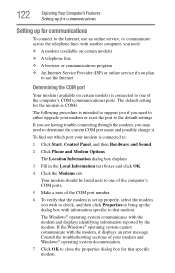
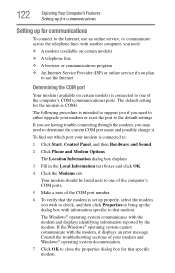
... possibly change it displays an error message. If you are having trouble connecting through the modem, you need to either upgrade your modem or reset the port to the default settings.
122
Exploring Your Computer's Features
Setting up for communications
Setting up for communications
To connect to the Internet, use an online service, or communicate across the...
User Guide - Page 174
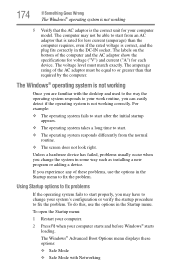
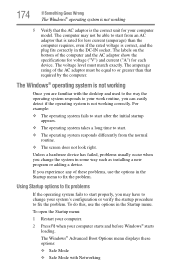
... computer and the AC adaptor show the specifications for voltage ("V") and current ("A") for...system takes a long time to fix the problem. To do this, use the options in some way such as installing a new program or adding a device....options to fix problems
If the operating system fails to start properly, you change your computer model. The amperage rating of these problems, use the ...
User Guide - Page 186
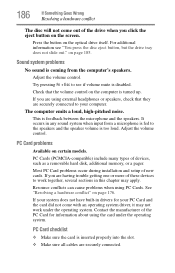
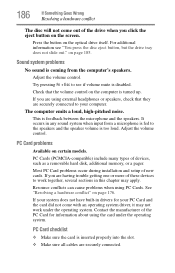
... chapter may not work under the operating system. Most PC Card problems occur during installation and setup of devices, such as a removable hard disk, additional memory, or a pager. 186
If Something Goes Wrong
Resolving a hardware conflict
The disc will not come with an operating system driver, it may apply.
For additional information see if volume...
User Guide - Page 188
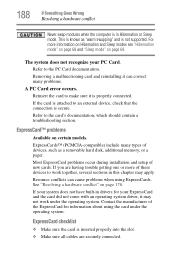
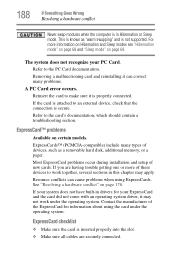
... the card's documentation, which should contain a troubleshooting section. If the card is attached to the PC Card documentation. Refer to make sure it may not work together, several sections in drivers for information about using ExpressCards.
Most ExpressCard problems occur during installation and setup of the ExpressCard for your PC Card.
If your system does not have...
User Guide - Page 191
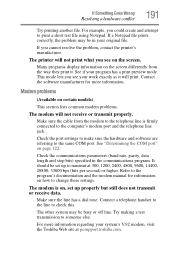
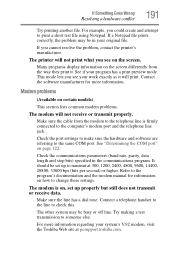
... at pcsupport.toshiba.com. Check the port settings to make ...sure the hardware and software are referring to someone else. Check the communications parameters (baud rate, parity, data length and stop bits) specified in your program has a print preview mode. For more information.
Modem problems
(Available on certain models)
This section lists common modem problems...
User Guide - Page 192
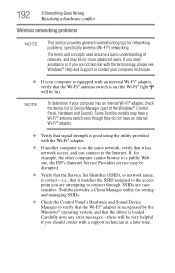
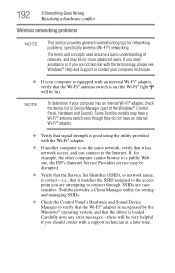
..., the ISP's (Internet Service Provider) service may be lit). Some Toshiba models may have a Wi-Fi® antenna switch even though they do not have an internal Wi-Fi® adapter.
❖ Verify that the Wi-Fi® antenna switch is loaded.
Carefully note any error messages-these will be for setting and managing SSIDs.
❖...
User Guide - Page 195
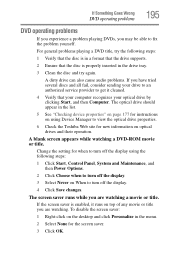
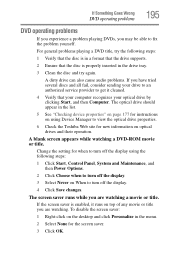
... a DVD-ROM movie or title.
For general problems playing a DVD title, try again. Change the setting for when to turn off the display using Device...instructions on using the following steps:
1 Verify that the disc is in a format that the drive supports.
2 Ensure that your computer recognizes your drive to an authorized service provider to view the optical drive properties.
6 Check the Toshiba...
User Guide - Page 206


...
For more information, refer to "TOSHIBA PC Diagnostic Tool Utility" on page 153.
TOSHIBA Button Support utility
For more information, refer to "TOSHIBA Button Support" on page 147.
ConfigFree utility
For more information, refer to "ConfigFree™" on certain models).
Bluetooth settings
This Application Card launches your Bluetooth® settings (available on page 166. 206...
Toshiba Qosmio F45-AV423 Reviews
Do you have an experience with the Toshiba Qosmio F45-AV423 that you would like to share?
Earn 750 points for your review!
We have not received any reviews for Toshiba yet.
Earn 750 points for your review!
