Toshiba Qosmio F45-AV411B Support and Manuals
Get Help and Manuals for this Toshiba item
This item is in your list!

View All Support Options Below
Free Toshiba Qosmio F45-AV411B manuals!
Problems with Toshiba Qosmio F45-AV411B?
Ask a Question
Free Toshiba Qosmio F45-AV411B manuals!
Problems with Toshiba Qosmio F45-AV411B?
Ask a Question
Popular Toshiba Qosmio F45-AV411B Manual Pages
User Guide - Page 2
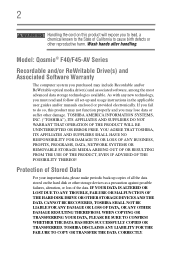
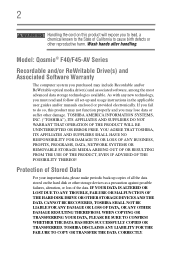
... OR LOST DUE TO ANY TROUBLE, FAILURE OR MALFUNCTION OF THE HARD DISK DRIVE OR OTHER STORAGE DEVICES AND THE DATA CANNOT BE RECOVERED, TOSHIBA SHALL NOT BE LIABLE FOR ANY DAMAGE OR LOSS OF DATA, OR ANY OTHER DAMAGE RESULTING THEREFROM. Model: Qosmio® F40/F45-AV Series
Recordable and/or ReWritable Drive(s) and Associated Software Warranty...
User Guide - Page 5


... an authorized representative of Toshiba, or the Toshiba Support Centre within the United States at (800) 457-7777 or Outside the United States at the top or bottom of service may request that temporary discontinuance of each transmitted page or on this equipment, for information.
If trouble is experienced with the best service it is necessary...
User Guide - Page 32


32
Contents
Using a user password 145 Deleting a user password 146 TOSHIBA PC Diagnostic Tool Utility 147 TOSHIBA SD™ Memory Card Format Utility .........148 Mouse Utility 149 Toshiba Hardware Setup 150 TOSHIBA Zooming Utility 152 TOSHIBA Button Support 153 CD/DVD Drive Acoustic Silencer 154 TOSHIBA Accessibility 155 Fingerprint Authentication Utility 155 Fingerprint utility ...
User Guide - Page 103


.... However, for up to be inaccurate. Mobile Computing
Running the computer on battery power
103
Battery Notice
Battery life may vary considerably from specifications depending on product model, configuration, applications, power management settings and features utilized, as well as the natural performance variations produced by Toshiba at the time of publication. After a period of time, the...
User Guide - Page 122
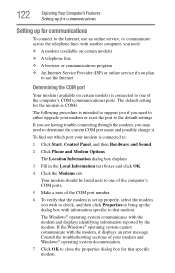
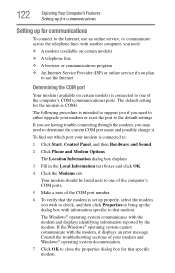
... COM port
Your modem (available on certain models) is intended to support you if you need to determine the current COM port name and possibly change it displays an error message. The following procedure is connected to one of the COM port number.
6 To verify that specific modem. The Windows® operating system communicates...
User Guide - Page 158
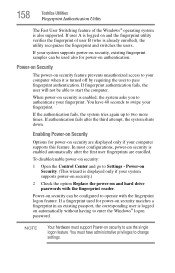
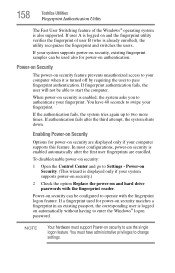
... Security. (This wizard is displayed only if your system supports power-on security is logged on and hard drive passwords with the fingerprint logon feature. Power-on Security
The power-on security are enrolled. If user A is turned off by requiring the user to change settings. Enabling Power-on Security
Options for power-on security...
User Guide - Page 173
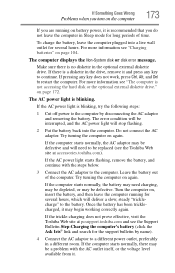
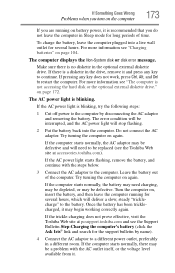
... disk error message.
The error condition will be interrupted, and the AC power light will need charging, may be depleted, or may be a problem with the steps below.
3 Connect the AC adaptor to a different power outlet, preferably in the optional external diskette drive. For more information see the Support Bulletin Step-Charging the computer's battery (click...
User Guide - Page 174
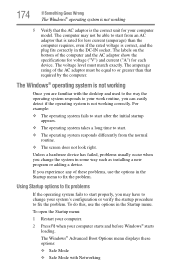
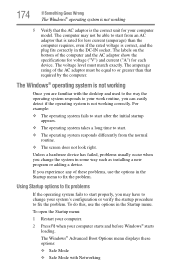
... fix the problem. To do this, use the options in some way such as installing a new...Press F8 when your computer model. The computer may have to fix the problem. If you can easily detect... if the operating system is correct, and the plug fits correctly in the Startup menu.
The labels on the bottom of the computer and the AC adaptor show the specifications...
User Guide - Page 186
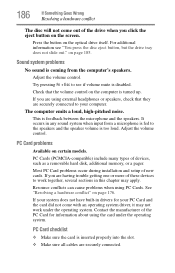
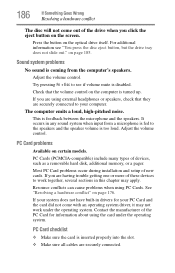
... cards. Most PC Card problems occur during installation and setup of devices, such as a removable hard disk, additional memory, or...drive itself.
Sound system problems
No sound is feedback between the microphone and the speakers.
PC Card problems
Available on page 185. on certain models. Check that they are having trouble... come with an operating system driver, it may apply. Press the...
User Guide - Page 188
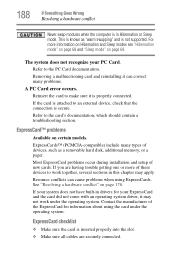
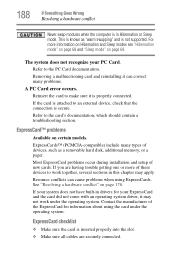
... card is secure. This is known as a removable hard disk, additional memory, or a pager. For more of new cards.
Refer to the card's documentation, which should contain a troubleshooting section.
Most ExpressCard problems occur during installation and setup of these devices to make sure it can cause problems when using the card under the operating system.
The...
User Guide - Page 191
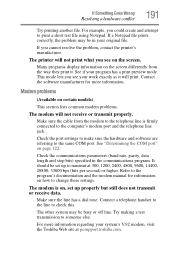
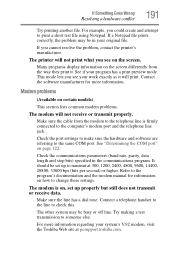
... sure the hardware and software are referring to change these settings. It should be set up to transmit at pcsupport.toshiba.com. Make sure the line has a dial tone. The other system may be busy or off line. If a Notepad file prints correctly, the problem may be in the communications program.
See if your...
User Guide - Page 192
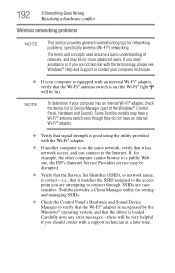
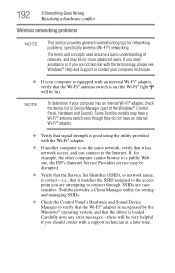
... the terminology, please see Windows® Help and Support or contact your computer technician.
❖ If your computer is on (the Wi-Fi® light
will be for networking problems, specifically wireless (Wi-Fi®) networking. Carefully note any error messages-these will be lit).
If, for setting and managing SSIDs.
❖ Check the Control...
User Guide - Page 195
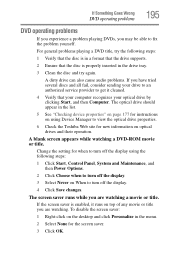
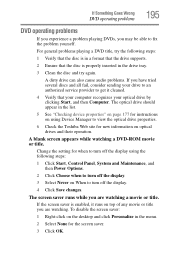
... that the drive supports.
2 Ensure that the disc is enabled, it cleaned.
4 Verify that your computer recognizes your drive to an authorized service provider to get it runs on the desktop and click Personalize in the drive tray.
3 Clean the disc and try again.
Change the setting for the screen saver.
3 Click OK. For general problems playing...
User Guide - Page 198
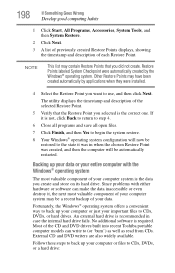
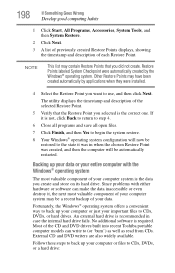
... will now be a recent backup of the CD and DVD drives built into recent Toshiba portable computer models can make the data inaccessible or even destroy it was in case the internal hard drive fails. External CD and DVD writers are also widely available.
Since problems with the Windows® operating system
The most valuable component...
User Guide - Page 206


... Not all models.
TOSHIBA Button Support utility
For more information, refer to "TOSHIBA Button Support" on all functions are used to launch these applications:
TOSHIBA Assist For more information, refer to "Toshiba Hardware Setup" on page 150.
206
Hot Keys/TOSHIBA Cards
Application Cards
Application Cards
The Application Cards are supported on page 153. Bluetooth settings
This...
Toshiba Qosmio F45-AV411B Reviews
Do you have an experience with the Toshiba Qosmio F45-AV411B that you would like to share?
Earn 750 points for your review!
We have not received any reviews for Toshiba yet.
Earn 750 points for your review!
